| Explore these tools for your own personal use, and they will soon find a place in your professional toolbox… | ||
| Search Tools | How to | |
| Google Search Tools There is way more to Google search than the basic search box that most of us use. |
How to search on Google Keep it simple and be specific. |
|
 |
KidRex A kids-friendly Google search tool for younger students |
What is KidRex and how does it work? Information about KidRex for parents and teachers. |
 |
dinotot Another kid-friendly search based on Google safe-search. |
About dinotot Information about dinotot and how it ranks sites in search results. |
| Filter search results by reading levels Narrow down appropriate content for your online class resources. |
||
| Google Regional Search Use the Google search engine tailored to specific regions, rather than your default location. |
||
| Cloud docs and file storage | How to | |
 |
Google Drive Create an account, then access and edit your online docs from any computer or mobile device. |
Google Docs 101 An introductory video guide to using Google Docs in a collaborative education environment. |
 |
Dropbox Explore the possibilities of sharing files in the cloud. Includes an introductory video. |
What is Dropbox? Sign up and watch the introductory video at the Dropbox site. |
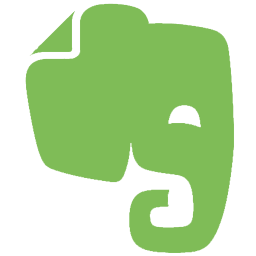 |
Evernote Create an account, then access and create notes (and web clippings, etc) from any computer or mobile device. |
Evernote 101 Getting started with Evernote – tips & tricks for newbies. |
| Online learning and collaboration | How to | |
| Google Classroom Create and organise assignments, provide feedback, and communicate with classes. |
Classroom Quickstart Learn how to create a class, set an assignment, grade assignments, etc. |
|
 |
Edmodo Create a free account to setup a sharing environment for your class. |
Edmodo 101 Learn the basics with these easy to follow quickstart documents and videos. |
 |
Moodle Create a free account at this site and explore the mechanics of e-learning. |
Wazza’s Moodle Stuff Examples, tutorials and other information for teachers getting started with Moodle. |
 |
Edublogs Create a blog for your class, a teacher group, faculty or school. |
Starting an Edublog Introductory video to help get started creating your first blog. |
 |
Google Drive & Apps Share documents and share with others (teachers or students) to edit. |
Getting Started with Google Apps Step by step guide to the basics of sharing Google Docs, and other Google Apps. |
| Presentation tools | How to | |
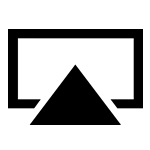 |
Reflector Mirror your iOS screen (or students’ screens) on a computer (Mac or PC) connected to a projector. |
Reflector Support Info about the Reflector app, and how to set it up. |
 |
Google Drive Create a presentation using Google Slides, then access from any device. |
Getting Started with Google Apps Step by step guide to the basics of Google Slides, and other Google Apps. |
 |
Prezi Present from your browser, desktop, iPad, or iPhone and always have the latest version of your work at your fingertips. |
Getting started with Prezi Introductory video and various guides. |
| Examples | ||
 |
Apps Dashboard Provide easy access to online tools for students and teachers. |
|
 |
Online Research Task Use online tools to provide an e-learning environment. |
|
| Mrs K’s Class A class website created using EduBlogs. |
||