Wednesday 10th February 2016
After a frustrating few weeks of constant cloud, the current clear skies provide an ideal opportunity to check out the alignment of the five visible planets in the early morning sky.
Until the 20th February, all five visible planets will sit in a line from the horizon, for the first time since 2005.
Dr Alan Duffy, research fellow at Swinburne University in Melbourne, said that this reasonably rare alignment is “essentially a quirk” of the universe. All the planets sit on a flat plane but have different yearly cycles – so for all five visible planets to happen to line up is “something well worth seeing,” he said.
Check out the sky from 5:00 am until about 5:20 am (AEDT)
Venus and Jupiter are easiest to see and Mars will have it’s distinctive red glow.
Mercury is close to the horizon, there is only a narrow time window after it has appeared before the sun comes up. You will need a clear view of the eastern horizon, uninhibited by trees, etc.
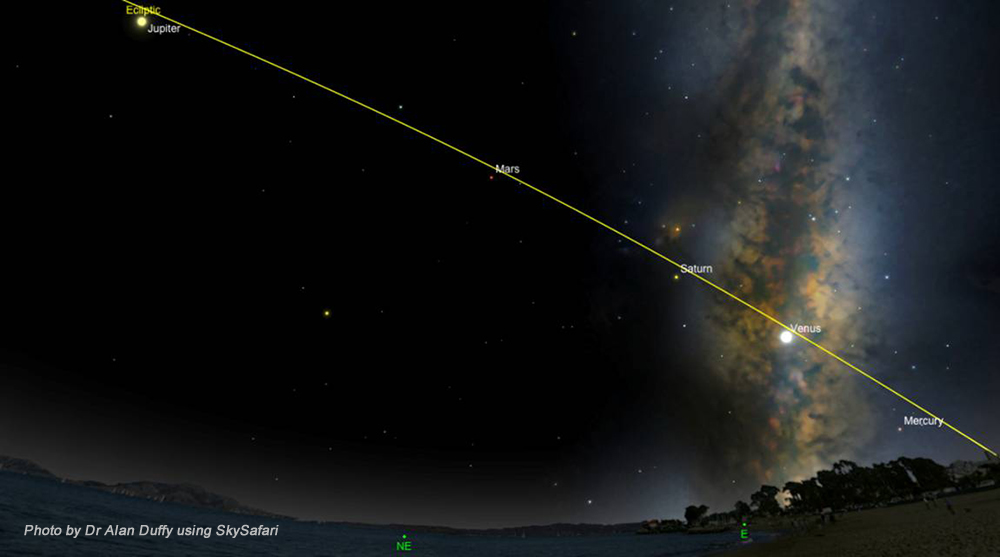

 Tuesday 30th January 2018
Tuesday 30th January 2018

 Where did the name ‘Bluetooth’ come from? Would you believe
Where did the name ‘Bluetooth’ come from? Would you believe 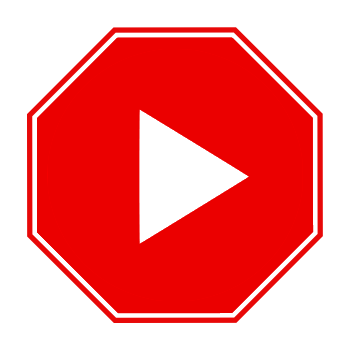 Monday 2nd January 2017
Monday 2nd January 2017 Friday 4th November 2016
Friday 4th November 2016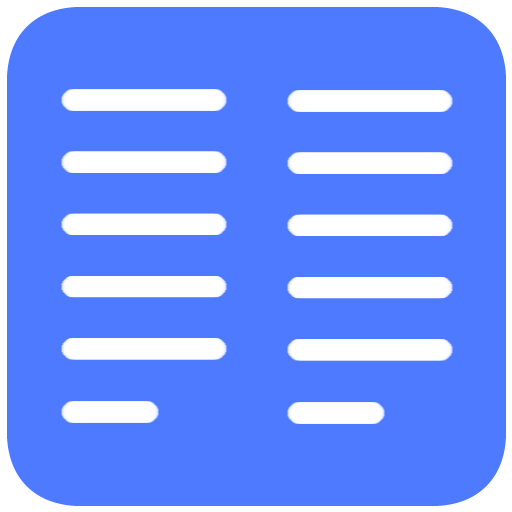 Friday 28th November 2016
Friday 28th November 2016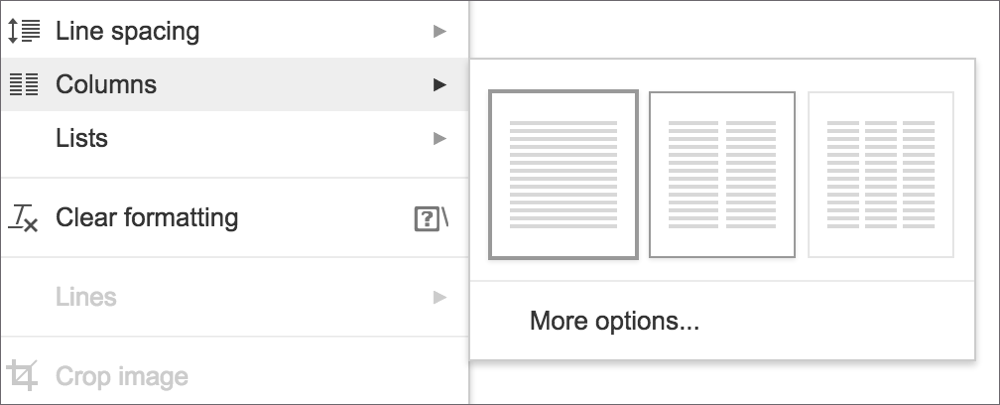
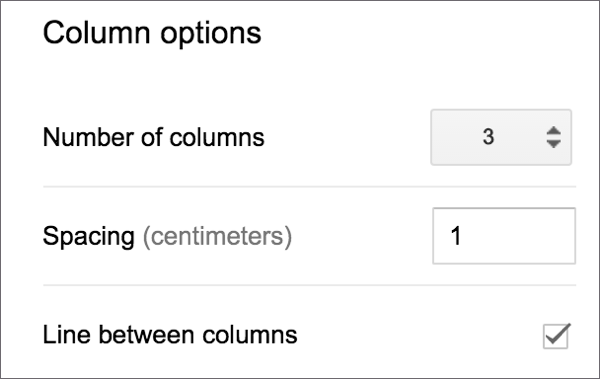

 Thursday 20th October 2016
Thursday 20th October 2016 The first item on the checklist of many schools planning for the introduction of BYOT is ‘what type of devices do students need’?
The first item on the checklist of many schools planning for the introduction of BYOT is ‘what type of devices do students need’? Tuesday 6th September 2016
Tuesday 6th September 2016 Friday 2nd September 2016
Friday 2nd September 2016 The last company still manufacturing VCR technology, the Funai Corporation of Japan, has announced that it will stop making VCRs at the end of this month, mainly because of “difficulty acquiring parts.”
The last company still manufacturing VCR technology, the Funai Corporation of Japan, has announced that it will stop making VCRs at the end of this month, mainly because of “difficulty acquiring parts.” Monday 20th June 2016
Monday 20th June 2016 Parents, caregivers and the school community can share in Class2/3L’s learning activities through their class news page.
Parents, caregivers and the school community can share in Class2/3L’s learning activities through their class news page. Monday 16th May, 2016
Monday 16th May, 2016 Friday 6th May, 2016
Friday 6th May, 2016 Chromebooks A-Z is a one day hands-on workshop that equips teachers, school leaders and IT staff to become familiar with Chromebooks and their use in K-12 schools.
Chromebooks A-Z is a one day hands-on workshop that equips teachers, school leaders and IT staff to become familiar with Chromebooks and their use in K-12 schools. Tuesday 15th March 2016
Tuesday 15th March 2016 Wednesday 24th February
Wednesday 24th February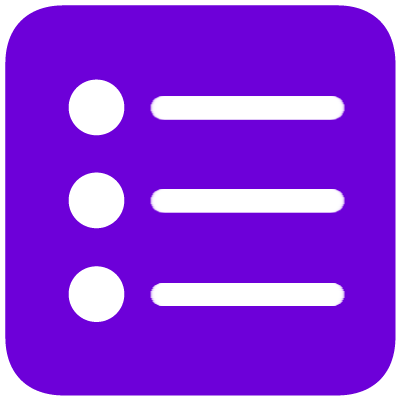 Last week Google announced a list of new features available in the recently updated Google Forms.
Last week Google announced a list of new features available in the recently updated Google Forms.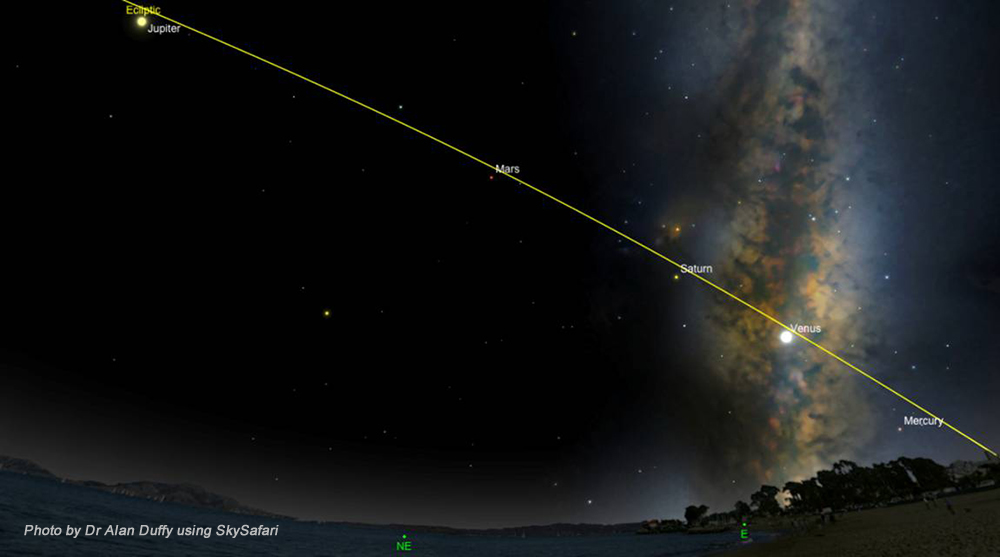
 Wednesday 10th February 2016
Wednesday 10th February 2016 iPads have always been an attractive option as 1:1 devices in classrooms, but there have been significant drawbacks for use as shared devices.
iPads have always been an attractive option as 1:1 devices in classrooms, but there have been significant drawbacks for use as shared devices.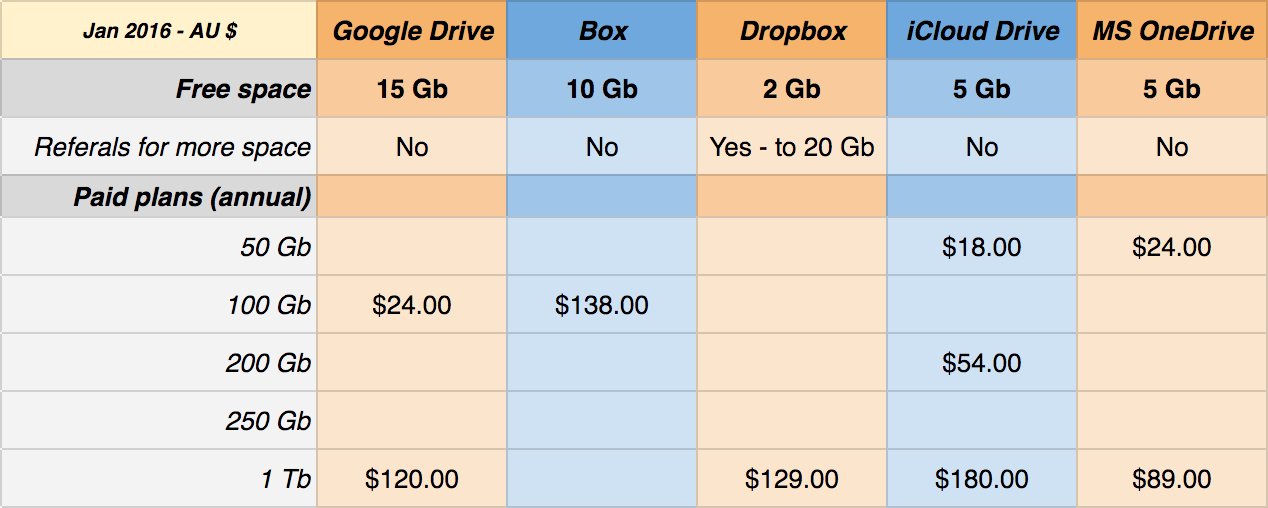

 Monday 4th January 2016
Monday 4th January 2016