 Cloud Apps are applications and services that are hosted on a remote server rather than being installed on your computer or mobile device. These applications and services are usually accessed through a web browser, but can also have a local component installed on your device for access when there is no Internet access available.
Cloud Apps are applications and services that are hosted on a remote server rather than being installed on your computer or mobile device. These applications and services are usually accessed through a web browser, but can also have a local component installed on your device for access when there is no Internet access available.
Files that are stored or edited on a remote server are also able to be easily shared with individuals or groups – for either viewing or collaborative editing.
Below are some Cloud Apps that lend themselves to use in K-12 schools, as either curriculum or administration tools, have a free version, and can be accessed from any platform or device.
See also:
- Prevent web browsers remembering passwords
- K-12: GAFE v OneDrive v iCloud Drive
- App utilities and add-ons
- Software how-to guides and QuickStarts
- Cloud providers’ privacy and security policy statements
- iPad apps for creating content
- Kathy Schrock’s Bloomin’ Apps
| What do you want to do?…. | QuickStarts | ||
| Write a story or a report |  |
 |
– Google Apps |
 |
 |
||
 |
 |
||
| Edit collaboratively |  |
 |
– Google Apps – Zoho Docs – OneDrive |
 |
|||
| Create a newsletter (DTP) |  |
– Lucidpress | |
| Take some notes |  |
– Evernote | |
| Publish a flipbook |  |
– PDF > Flipbook | |
| Collect Information |  |
– Google Apps | |
| Organise information |  |
– Google Apps | |
| Share information |  |
 |
– Google Apps |
 |
 |
||
 |
|||
| Create an online learning environment |  |
 |
|
 |
 |
||
| Make a drawing |  |
– Google Apps | |
| Edit a video |  |
– YouTube Editor | |
| Record a video of your screen |  |
– Screencast-o-Matic | |
| Make a word cloud | 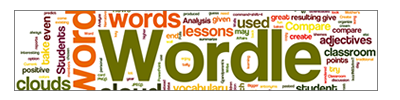 |
– Wordle FAQ | |
| Draw a flowchart |  |
 |
– Gliffy |
| Draw a mind-map |  |
 |
|
 |
|||
| Video slide-show |  |
 |
|
| Edit a photo |  |
||
| Create digital art |  |
||
| Create speaking Avatar | 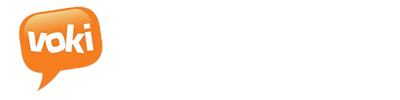 |
||
| Create a virtual tour |  |
||
| Bookmark a site |  |
||
| Make a timeline |  |
||
| Share a file – access your files from anywhere on any device |  |
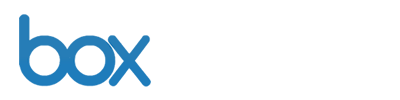 |
|
 |
– Google Apps | ||
| Publish a website |  |
 |
|
 |
 |
– Edublogs |
|