|
(Please note – these guides are no longer being updated) Introductory guides for those who are getting started with Google Apps and services…. |
|||
| Google Drive | Google Apps Admin | ||
 |
 |
||
| Drive | Admin | ||
| G Suite | |||
 |
 |
 |
 |
| Documents | Spreadsheets | Presentations | Drawings |
 |
|||
| Forms | |||
| More G Suite resources | |||
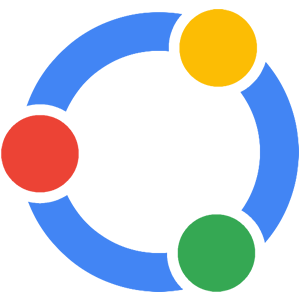 |
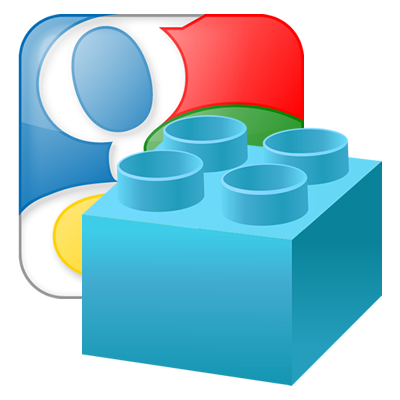 |
 |
|
| Sharing & Collaboration | GAFE Plugins & Tools | GAFE – FAQ | |
| Google Classroom | |||
 |
 |
||
| Google Classroom Intro video |
Google Classroom Resources |
||
| Web Publishing | |||
 |
 |
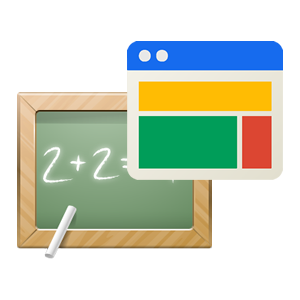 |
|
| Sites (pdf) |
Blogger (Google guides) |
Sites (Class example) |
|
| Photo & Video | |||
 |
 |
||
| Sharing Google Photos |
YouTube Video Editor |
Picasa Web |
|
| Other Google Utilities & Search Tools |
|||
 |
 |
 |
|
| Chrome | Search | Gmail (Google Guides) |
|
| G Suite – Ideas and Info | |
| Google Classroom (Overview video) A useful tool in a blended/flipped GAFE classroom – teachers create and organize assignments, provide feedback, and communicate with their classes. Students can organize their work, submit assignments, and communicate directly with their teachers and peers. See also the Google Classroom site >>>. |
|
| Google Support Tutorials and guides for all Google products and services. |
|
| Google Accessibility Learn about all of Google’s accessibility products and features. |
|
| Google in Education Useful resources for Google products and tools, professional development, and opportunities for your students. |
|
| Google Apps Offline View and edit your Google Apps files while you are not connected to the Internet. |
|
| Word Clouds in Google Docs Create a word cloud directly from within your Google documents (with more than 100 words!) |
|
| Gooru Heaps of tips, tricks and quickstart guides for Google Apps. |
|
| Doctopus – Overview Managing shared documents with students. |
|
| Doctopus – Create Class Folders Use the Doctopus Add-on to create shared folders for all students in your class. |
|
| Flash Cards & Word Games Use a template to create flash cards and word searches. |
|
| Sharing Stories with Google Earth Discussion and ideas about how Google Earth can be used as a writing tool. |
|
| Class quiz How to create a self-grading quiz using Google Forms. |
|
| Grade a quiz with Flubaroo Create a quiz with Google Forms. Compile students’ answers automatically and instantly be able to see a summary of responses as charts. |
|
| RealWorldMath Lots of ideas for integrating Google Earth into Maths lessons. |
|
| Google Sites for Schools Comprehensive 25 page guide to getting started with Google Sites. |
|
| Googlios Using Google for ePortfolios (Mostly higher ed focus, but useful for some K-12 ideas). |
|
| Goobric walkthrough A Chrome extension that works as part of the Doctopus script (above). Attach a rubric to each student or group’s project. Marks can be entered from the custom rubric and are automatically recorded in the Doctopus spreadsheet. |
|
| Google Takeout Moving to a new provider? You can export all your Google stuff from Drive, in a format that you choose. |
|
| Wazza’s Google Apps Quickstarts >>> | |
| Other Google Info | |
| Google Apps Training Centre An online learning environment for educators and students to learn how to use Google Apps effectively in an educational context. |
|
| Libraries using Google Sites Links to a variety of libraries using Google Sites for it’s online presence. |
|
| Google Teacher Academy A professional development experience designed to help primary and secondary educators from around the globe get the most from innovative technologies. |
|
| A peek inside Google Take a rare glimpse inside the data centres that power Google’s services around the globe. |
|
| Google gallery Pics from inside Google’s data centres. |
|
| Where is Google? Data centre maps. |
|