iPad apps are installed on your iPad and may be completely local apps, or apps that provide modified access to cloud services.
Below are some popular iPad apps used for ‘creating content’ that lend themselves to supporting curriculum outcomes and teachers’ professional needs in K-12 schools. These apps can be used to support Bloom’s higher order thinking skills.
This list should be considered as a ‘getting started’ list, and is by no means comprehensive. Check out the App Store for a full range of iPad apps for education.
Some apps listed below are free apps, others are paid apps. Where apps are free I try to avoid apps that have prominent advertising or in-app purchases, which may be distracting for students. (Though some free apps listed below may have since included advertising, or made their advertising more prominent or less appropriate since the apps were listed!)
Of course, many cloud services used in a browser on a desktop computer are also accessible through a web browser on an iPad, without the need to install an app.
(This list is collated from my personal experience and observations in local schools – if there are any ‘must-have’ apps that you feel are missing from this list, please leave a message in the comments below.)
See also:
| What do you want to do?…. | QuickStarts | ||
| Manage class projects |  |
– Showbie | |
| Write a story or a report |  |
 |
– Google Drive – Quickoffice |
 |
 |
– Pages – Book Creator |
|
 |
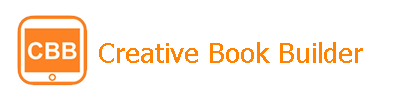 |
– Story Patch – Creative Book Builder |
|
| Edit collaboratively |  |
– Google Drive – Pages |
|
| Take some notes |  |
 |
– Evernote – Noteshelf |
| Present information |  |
 |
– Google Drive – Prezi |
 |
 |
– Keynote | |
 |
 |
– Explain Everything – Phoster Examples |
|
 |
|||
| Create a comic strip |  |
 |
|
| Vector drawing |  |
– iDraw | |
| Artistic drawing | 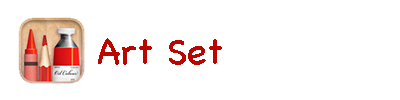 |
||
| Edit Photos |  |
 |
– iPhoto – Snapseed |
| Make a video |  |
 |
– iMovie – Replay |
| Stop-motion video |  |
 |
– Lego info in app – Stop Motion Studio |
 |
 |
– Smoovie examples – MyStopAction |
|
 |
– iMotion HD | ||
| Intro SM Video (Ages 2 – 6) |
 |
||
| Time-lapse video |  |
– iMotion HD | |
| Animated Video |  |
||
| Create music |  |
– GarageBand | |
| Make a word cloud |  |
||
| Draw a mind-map |  |
 |
|
 |
– iThoughtsHD | ||
| Make a timeline |  |
– timeline3D | |
| Cloud file storage & sharing |  |
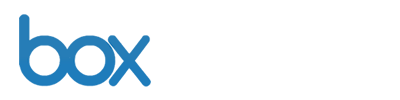 |
|
 |
 |
||
| Edit a website |  |
– BlogPad Pro | |

One Comment on ““iPad Apps – Creating Content””
Pingback: iPad Apps for your classroom » innovative schools