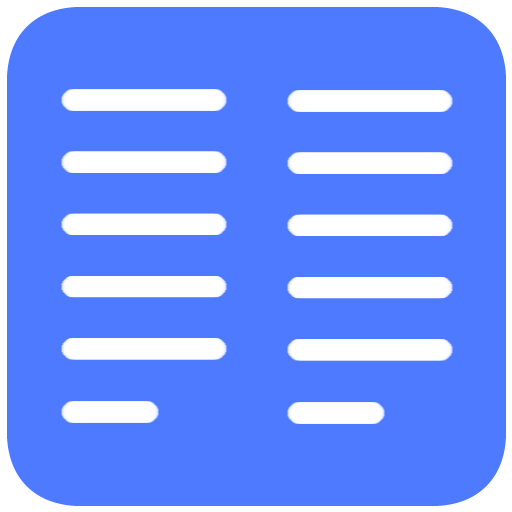 Friday 28th November 2016
Friday 28th November 2016
While Google Docs provides a great online editing environment, one of those application hangovers from days gone by was the need to use a workaround (adding a table) to create columns in a document.
No more!
Google have now added a Columns option to the Docs Format menu….
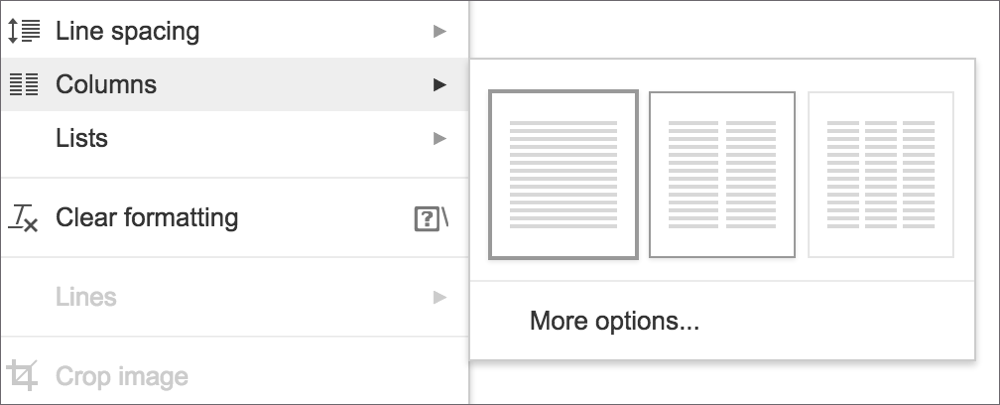
Click on More options to alter the spacing or add lines between columns…
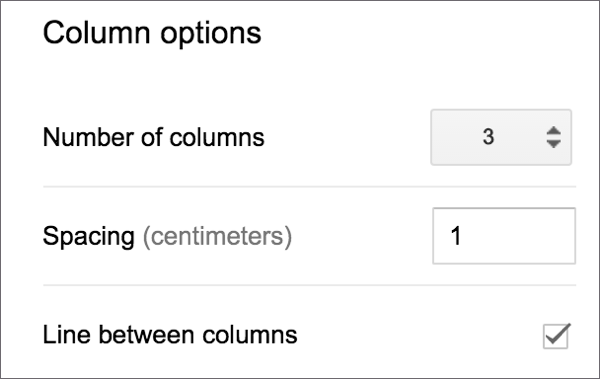
It’s been a long time coming, but now just a few clicks are required to format your column layout.

Thank you Google!