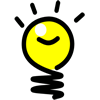iPads are a cost-effective and portable alternative to the traditional laptop, and are ideally suited to the needs of students and educators.
iPads are a cost-effective and portable alternative to the traditional laptop, and are ideally suited to the needs of students and educators.
iPads deployed in schools may be school-owned devices, however it is becoming more common for schools to embrace the use of student-owned devices on the school network.
School-owned devices will require a degree of management – software licensing and distribution, hardware maintenance, etc (as do school-owned laptop and desktop computers) – while student-owned devices are likely to be self-managed, with school management focussing on the network infrastructure and professional development to support the use of these devices in classrooms.
Below are links to resources that may be useful to educators considering the impact of iPads and other tablet devices on the school curriculum.
See also: Forgotten the passcode for your iPad, or the device is disabled?
| Reading & Discussion |
 |
|
| Hardware & Software |
 |
- iPad Guided Tour
Not sure about the latest gadget? Take the official Apple tours of all the iPad apps.
- iPad apps for educators
Some neat apps here for those exploring the iPad in their classrooms.
- iPads for Learning
Information about the Victorian government’s iPads for Learning trial, including their specially selected apps, classroom ideas and technical tips.
- Cybraryman
Huge collection of information relating to iPads in schools.
- Tablet Roundup
A review of iPad alternatives.
- iPad Alternatives
A brief review of tablet options.
|
| Configuration & Deployment |
 |
|
| Display Apps |
 |
- Reflector
Mirror your iPad screen on a Mac or Windows computer.
- AirServer
Mirror your iPad screen on a Mac or Windows computer.
- Air Display
Mirror a computer screen on up to 4 iPads (ideal for students with visual impairment).
|
| Other ideas and How-to guides |
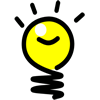 |
- Sending documents from iPad to Box
If you are using a shared iPad you can send your files to a cloud service such as Box so you can access the files on another device.
- Sending documents from iPad to DropBox
If you are using a shared iPad you can send your files to a cloud service such as Dropbox so you can access the files on another device.
- SchooliPads
Professional Development for Managing & Utilising iPads in the Classroom
|
 iPads are a cost-effective and portable alternative to the traditional laptop, and are ideally suited to the needs of students and educators.
iPads are a cost-effective and portable alternative to the traditional laptop, and are ideally suited to the needs of students and educators.