 While ‘domestic’ style Wireless Access Points (WAPs) may be suitable for use in schools with a small number of connected devices, more robust commercial equipment should be considered for schools where BYOT becomes the norm, and where students and teachers expect to move around the campus with stable wireless network access on their mobile devices.
While ‘domestic’ style Wireless Access Points (WAPs) may be suitable for use in schools with a small number of connected devices, more robust commercial equipment should be considered for schools where BYOT becomes the norm, and where students and teachers expect to move around the campus with stable wireless network access on their mobile devices.
Modern commercial WAPs can be managed to auto-setup their network presence, and to replicate the network settings from a ‘master’ device on the network.
Regardless of the brand and device type, there are some common requirements for the installation of WAPs in schools…
- Considering that up to 30 devices might be connected to a WAP simultaneously, it is critical that the WAPs in classrooms have a 1000 Mb (1 Gb) connection to the school network;
- WAPs should be mounted high on a wall or ceiling, most likely with no nearby power sockets – so most WAPs are capable of receiving Power over Ethernet (PoE) – ie, power through the Ethernet cable that connects the WAP to the network.
Given the two requirements above, the network switch to which the WAP is connected should ideally have 1000 Mb (Gb) ports, with PoE provided over those ports.
If the switch has Gb ports, but no PoE facility, a ‘power injector’ can be connected on the Ethernet line to the WAP, to provide the necessary power to run the WAP.
If the switch has only 100 Mb ports, and multiple devices will be connecting to the WAPs that are connected to the switch, you should consider purchasing another switch.
Keep in mind also that current WiFi standards utilise half-duplex communications, which means that data over WiFi cannot be sent and received simultaneously. In comparison, wired networks networks employ full-duplex – data can be sent and received simultaneously over an Ethernet network. (Think of this as a comparison between communicating with walkie-talkie devices [half duplex] and regular telephone systems [full duplex].)
This half-duplex restriction is worthy of consideration as you consider how many devices are connected to each wireless access point, and what activities those connections will be undertaking. A full class of students authenticating to a local file server to edit large ‘office’ style documents with photos, etc, will be more taxing on a wireless network than a similar number of students editing web-based documents on a cloud server. (But then your Internet bandwidth come into play too!)
The diagrams below provide a basic overview of a Wireless Access Point connected to a 1000 Mb (Gb) PoE switch, and to a 1000 Mb non-PoE switch using a power injector….
 |
 |
|
1000 Mb (Gb) switch with PoE facility, |
1000 Mb (Gb) switch, using a ‘Power injector’ to |
|
Click on the images above to see a larger view. |
|
| Network Hardware Requirements (pdf) (Printable overview of above images) |
|
| See also: | |
 |
Wireless network deployment – implementing a phased deployment in K12 schools. |
 |
Wireless AP Capacity – How many users per Access Point (Aruba example) |
 |
What’s with the Gigahertz? (2.4 Ghz v 5 Ghz wireless bands) |
| Why do I need a Gigabit connection for my WAPs? | |
 |
LAN Speed Test utility (Lite) |
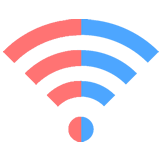 |
WiFi – Half Duplex v Full Duplex (MakeUseOf.com) |
 |
Is it time to replace your old wireless access points? |
 |
Is exposure to WiFi signals a threat to your health? |
| Certified network installers and suppliers (NSW) | |
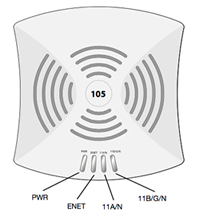 |
Aruba iAP Indicator Lights – what they indicate! |
What do all the acronyms and abbreviations mean?….
Mb = Megabit
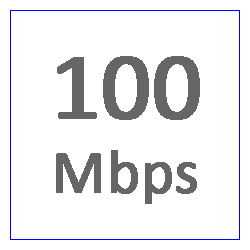 Usually an abbreviation of ‘Mb per second’, indicating that the component being referenced can transmit (and receive) data at a multiple of 1,000,000 bits per second.
Usually an abbreviation of ‘Mb per second’, indicating that the component being referenced can transmit (and receive) data at a multiple of 1,000,000 bits per second.
So a 100 Mb port on a switch can transmit data at the rate of 100 x 1,000,000 bits per second.
This is not to be confused with MB – MegaBytes! One Byte equals eight bits!
Gb = Gigabit
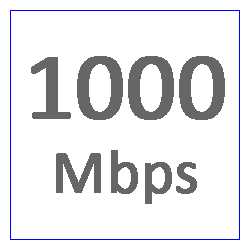 Usually an abbreviation of ‘Gb per second’, indicating that the component being referenced can transmit (and receive) data at 1,000,000,000 bits per second.
Usually an abbreviation of ‘Gb per second’, indicating that the component being referenced can transmit (and receive) data at 1,000,000,000 bits per second.
So a 1000 Mb port on a switch can transmit data at the rate of 1000 x 1,000,000 bits per second.
This is not to be confused with GB – GigaBytes! One Byte equals eight bits!
PoE = Power over Ethernet
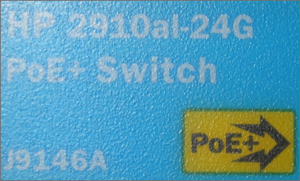 Switches that have PoE capability can supply power to network devices (such as Wireless Access Points) through the connected Ethernet cabling, so that those devices do not need to be connected to an independent power outlet.
Switches that have PoE capability can supply power to network devices (such as Wireless Access Points) through the connected Ethernet cabling, so that those devices do not need to be connected to an independent power outlet.
Ideally, those ports connecting to a Wireless Access Point (WAP) should also be Gigbit (Gb) speed, since there are likely to be many devices connected to the WAP simultaneously.
Note: Some switches have PoE available only on some ports, others on all ports. Be aware that even if a switch has PoE availability on all ports, it may not have the capacity to provide PoE over all ports at the same time!
WAP = Wireless Access Point
 Any Wireless Access Points connected to the BD should be connected to a 1Gb port on the BD. Remember, there may be 20 or 30 devices connected to the WAP, each requiring their own ‘share’ of the bandwidth back to the Building Distributor.
Any Wireless Access Points connected to the BD should be connected to a 1Gb port on the BD. Remember, there may be 20 or 30 devices connected to the WAP, each requiring their own ‘share’ of the bandwidth back to the Building Distributor.
Many WAPs can be powered by Power over Ethernet (PoE), negating the need for a power outlet where the WAP is located (handy for high mounting on walls, etc).
If your WAPs are capable of PoE, check that your Building Distributor switch has PoE Gb ports to which the WAPs can be connected.
See also: WAP Planning Workbook >>>