Planning overview | ICT Health Check | WiFi & Network | Screen Check | Devices | Learning Activities
All too often I have seen enthusiastic teachers, keen to integrate technology in their day-to-day classroom activities, have their best intentions thwarted by technology hurdles – a lack of bandwidth, a slow network, impenetrable security, unusable computers or mobile devices, etc, etc.
For the successful integration of ICT in classroom activities we need to get the ICT foundations right. We need to make sure there are no ‘hurdles’. Or at the very least that they are minimised.
For the purposes of this exercise, let’s consider school ICT infrastructure in 7 ‘segments’….
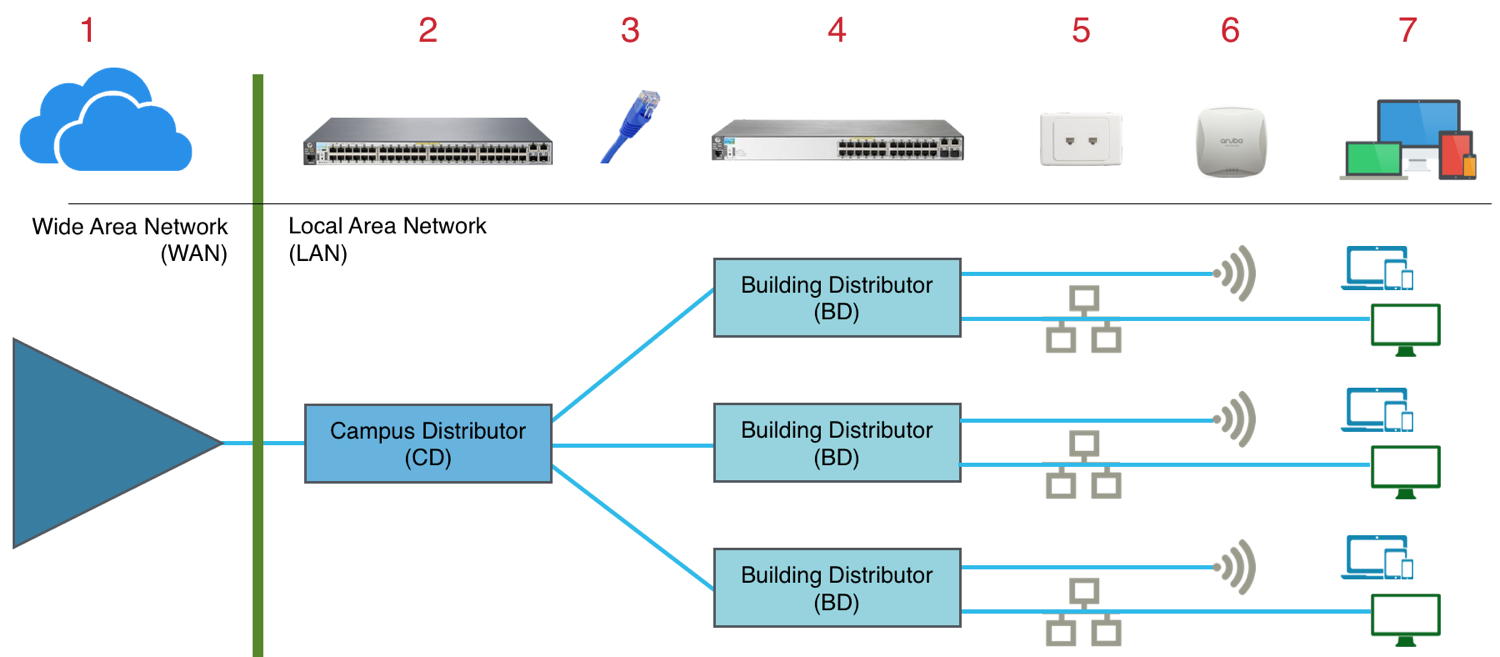
Your school’s ICT Health Check should provide details of ICT readiness across seven key areas as shown in the image above:
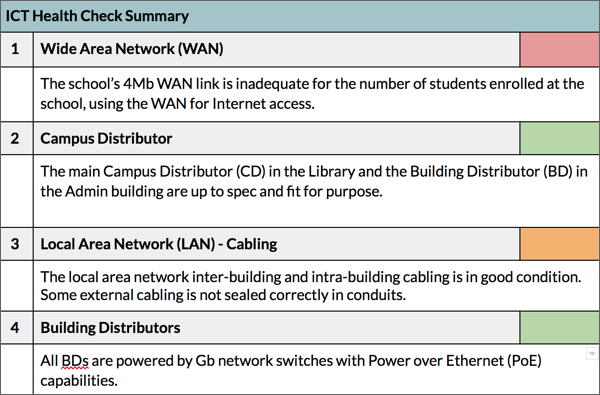 Wide Area Network (WAN)
Wide Area Network (WAN)- Campus Distributor
- Local Area Network (LAN) cabling
- Building Distributors
- Data and Power outlets
- Wireless network
- End user devices and network access
Ideally, your ICT Health Check will provide a list of priorities for remediation / upgrading (if required), along with an estimate of costs.
Check out this ICT Health Check Example >>>