Wednesday 14th May 2014
How old are the Wireless Access Points (WAPs) on your network?
Could they be responsible for slow network speeds in your school?
Last week I visited a school that was having issues connecting to the Internet using their wireless network. In the staffroom an old Airport Extreme (spaceship) base station was being used for wireless Internet access.
The data throughput was terrible, so I swapped it for a more recent Extreme base station for comparison.
The results were quite remarkable…
 |
 |
|
| ‘Old’ Airport Extreme (2003 – 2007) | ‘New’ Airport Extreme (2013) | |
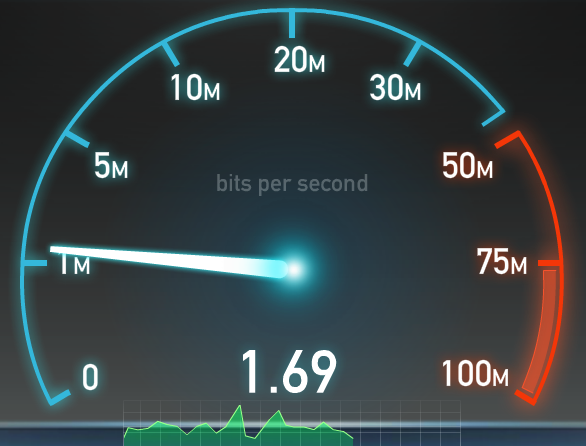 |
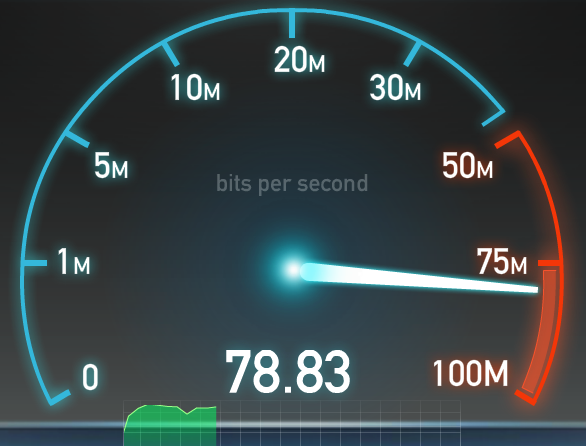 |
|
Both tests measured download speeds using speedtest.net, on the same network, using the same computer. The two access points (base stations) were connected to the same network switch, and located only a few metres from the testing computer.
Both tests were repeated multiple times, with nearly identical results for each test. (I even swapped the base station connections to the network switch to rule out issues with the switch port.)
Now, the ‘old’ Extreme is an 802.11g device, claims a theoretical data throughput of 54Mbps – which in reality usually yields a maximum speed of about 25 Mbps.
In their day the old Apple ‘spaceships’ were quite dependable WAPs. Though over the years I have had reports of similar experiences with deteriorating performance of older WAPs (various brands and models), more often relating to overall signal strength, rather than data throughput speeds. When working correctly, the ‘spaceship’ Extremes didn’t display such slow throughput as shown in the test results above.
Also, we need to remember that when using speedtest.net we are measuring data throughput from a remote server on the Internet, so there are other network factors to consider when assessing ‘network speed’.
However, given that both these WAPs were connected to the same network switch, the ‘other factors’ playing field should be reasonably even.
My conclusion?
Although these devices contain no mechanical parts, there does seem to be an issue with their longevity of reliable service. If you have older wireless access points on your network (school or home) and a more recent device available for comparison, I’d be carrying out some basic comparative testing to ensure that all areas of your network are operating at maximum capacity – especially if you are considering a BYOT future for your school.