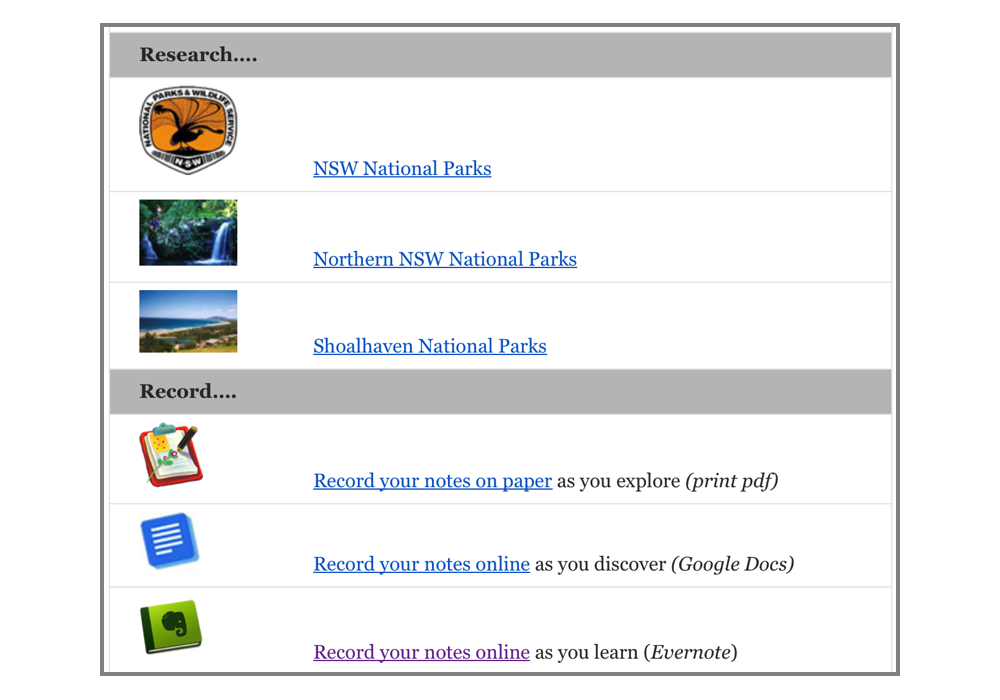We all take fast Internet access for granted these days, but we sometimes forget just how this fast access is being provided – so many technologies are quietly working away in the background to transparently deliver us instant access to resources stored on web servers around the globe.
The perception of ‘instant access’ depends very much on the bandwidth of your connection to the Internet and, in the case of schools, how many people are sharing that bandwidth concurrently.
Every time a student clicks on a link to a web page, resources are downloaded over the school Internet connection – from a remote web server to the student’s computer or personal device.
With a small number of concurrent connections, most schools have adequate bandwidth to satisfy demand. However, bandwidth is limited, and when schools implement BYOT programs, often with hundreds of additional devices accessing the school’s existing Internet bandwidth, the limits of the existing bandwidth may quickly be reached.
So, imagine if you could store commonly used web resources inside your school network, and encourage students to use those common resources from inside the network, rather than repeatedly downloading the same resources over the school’s internet connection – freeing up valuable bandwidth, and thereby helping to speed up your school’s shared Internet access?
Well, you can.
All you need is:
- a caching proxy server &
- a class web site….
| A Proxy Server | |
 |
A proxy server is a computer, with caching software installed, that sits quietly on your school network. Every time a request is sent from a computer on the school network for a web page, the proxy server goes out onto the Internet, downloads the web page, then feeds it back to the computer that made the request. It also keeps a copy of the web page (and all the images and other elements that make up the web page) in it’s memory ‘cache’.
The experience from the second (and subsequent) student’s perspective is that the Internet is much faster, because the requested web pages are coming from a server on the local school network, rather than over the school’s Internet connection. Cached web pages load in their browser almost instantly. However, installing a proxy server is only half the story. If students are all accessing different web pages, then a proxy server will make very little difference to the perceived speed of web browsing. This is where good teaching practice kicks in….
|
| A Class Resources Web Page | |
 |
If teaching practice in your school is built around a ‘Google-it’ philosophy – “OK class – we are studying National Parks today – you need to find information about facilities at three National Parks and write a report. Start by Googling ‘national parks’……” – then your proxy server will not be able to speed up your students’ web browsing experience, or free up your school’s Internet bandwidth.
Alternatively, if teachers are able to research the topic beforehand, find and preview relevant web sites, then create a class ‘gateway’ site with links to those web sites, not only will the pedagogical model improve, so too will the web browsing experience, since multiple students will be visiting the same web sites, which will be cached by the proxy server, and delivered to their browsers from the local network, rather than from the Internet. There are ‘wins’ all round!
|
| Where do you get it? | |
|
A proxy server Many schools may already have a proxy server, and simply need to adjust the default settings on network computers and personal devices to take advantage of the proxy server for web browsing. (For example, Sentral includes a proxy server). A Class web site The most appropriate option might vary from school to school depending on existing practices and local expertise and protocols. (For example, schools using Google Apps will already have access to Google Sites.) However, a free WordPress, Weebly, or Google web site is available to anyone, and can be created instantly, even with with a relevant catchy name – eg msleesclass.wordpress.com
|
|