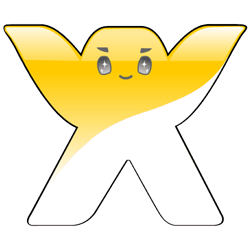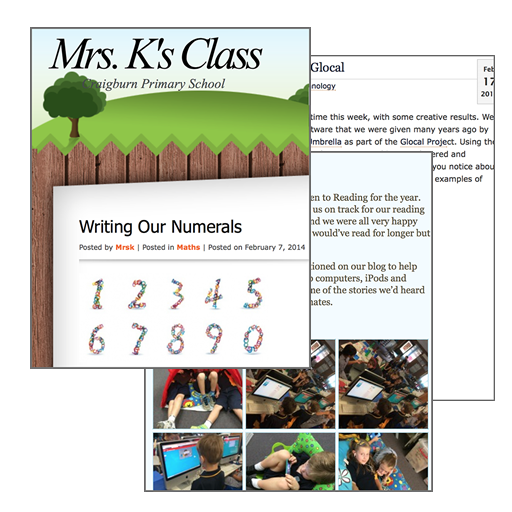Any web publishing software can be used to create a class web site.
Any web publishing software can be used to create a class web site.
‘Cloud’ website builders are the best option – they can be edited from any computer or mobile device, by anyone with the login credentials. This is ideal for a class web site, which can be easily edited from school or home (by more than one person if required.)
There are free options that will serve the needs of most class web sites. These tools require no software installed on your computer (other than a web browser), and no messing around organising a web host.
Where to start?
Below are examples of a basic stand-alone class web site created using different software options (each example with similar content – providing links to class resources), and requiring little expertise to get up and running….
| Pros and cons of free options… |
 |
Weebly
- Pros – Very easy for beginners to make a great looking web site, drag ‘n’ drop page layout, good looking range of templates, Cloud based, can be edited from any Internet-connected computer, unlimited storage capacity, unlimited pages per site. Edit web pages on an iPad using dedicated app. Free.
- Cons – No ‘Undo’ function, no local hosting option, no view/edit modes (you need a separate browser tab for each), maximum of 10 sites per account. Management could get a bit unwieldy if your site grows to more than a few pages.
- See also: Weebly Quickstart (pdf)

|
 |
WordPress
- Pros – Thousands of elegant templates available, very customisable (for self-hosted version), huge support community, Cloud based, can be edited from any Internet-connected device, edit & view modes, can be hosted on a local web server for even greater customisation and speed inside your school network, can grow to sites with 100s of pages. Free.
- Cons – More technical interface, no easy drag ‘n’ drop page layout options, 3Gb storage capacity limit for free ‘.com’ sites.

|
 |
Google Sites
- Pros – Integrates with Google Drive, Blogs, Picasaweb, etc. Cloud based, can be edited from any Internet-connected devices. A good option if your school is using Google Apps. Free.
- Cons – Dated interface, templates look old and ‘texty’.
- See also – Google Sites QuickStart (pdf)

|
 |
The Bottom Line
- Weebly is the best option for beginners. It has great-looking templates, and a very easy-to-use drag ‘n’ drop interface.
- WordPress is a very powerful site-building package, and is an excellent option for those with a little more experience. Over 20% of all websites in the world use WordPress, so there is a huge support community. However, the interface can be a little daunting for the beginner, and the layout options restricted unless you have your own web server and are able to install plugins to enable additional features.
- Google Sites is relatively easy to use, but the Sites templates are now looking very dated. However this is a logical option for teachers and students in GAFE schools to create their own class web sites, learning units, and online portfolios.

|
| See also… |
 |
Edublogs
Built on WordPress. |
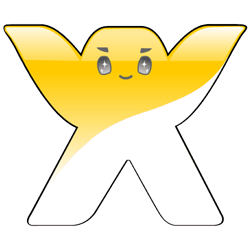 |
WiX
Similar ‘web-builder’ concept to Weebly. |
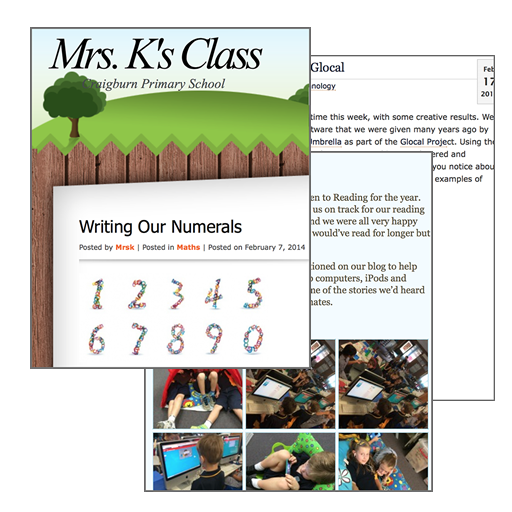 |
Class web site examples
Real class websites. |
 |
Wikispaces Classroom
A web platform where all members of the learning community can make a contribution. |
| |
|
 Any web publishing software can be used to create a class web site.
Any web publishing software can be used to create a class web site.