 School-owned desktop and laptop computers can be easily restored to a standard installation through a ‘re-imaging’ process – capturing an image of the ‘perfect’ software and configuration setup, then transferring that image to other computers.
School-owned desktop and laptop computers can be easily restored to a standard installation through a ‘re-imaging’ process – capturing an image of the ‘perfect’ software and configuration setup, then transferring that image to other computers.
This re-imaging can be undertaken on an individual computer, using an external hard disk, or multiple computers can be re-imaged concurrently if connected to a network server.
Settings and permissions on computers, based on users’ authentication credentials, can also be managed if the computers are connected to a management server.
However it is currently more likely that computers will have a standard base image, and that students (or teachers) using the computers will simply be authenticating to ‘cloud’ services through a web browser for accessing their stored files.
Although authenticating to a cloud server is the ideal situation, it is also suggested to create a local user with the ability to save documents to the local HD – just in case network services are temporarily unavailable.
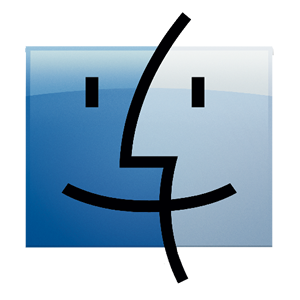 |
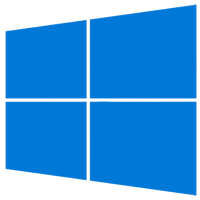 |
 |
| macOS (iMacs and MacBooks) |
Windows (Laptops and Desktops) |
Cloud Connect on shared computers (Guest access) |
|
|
||