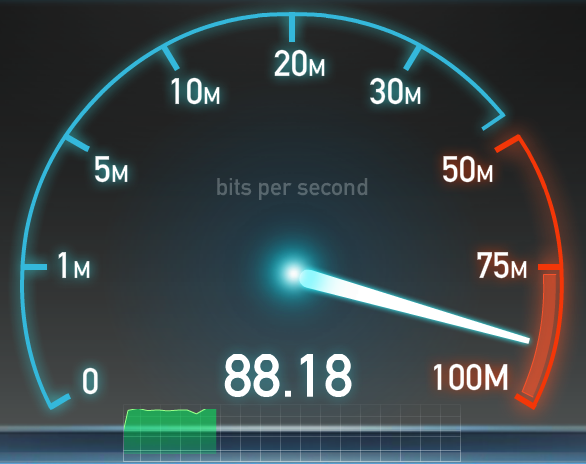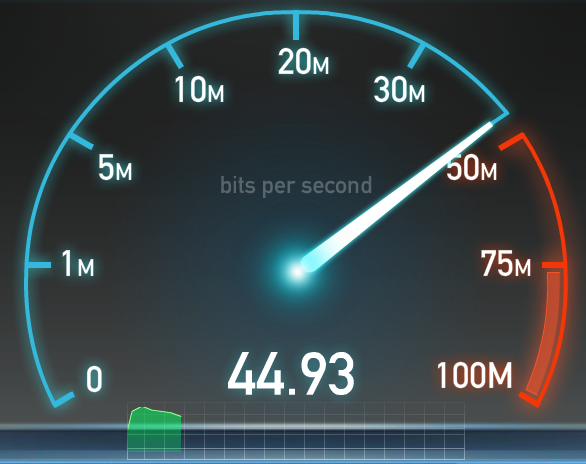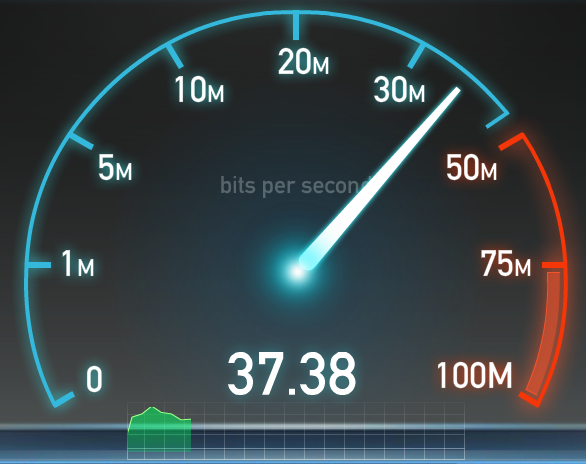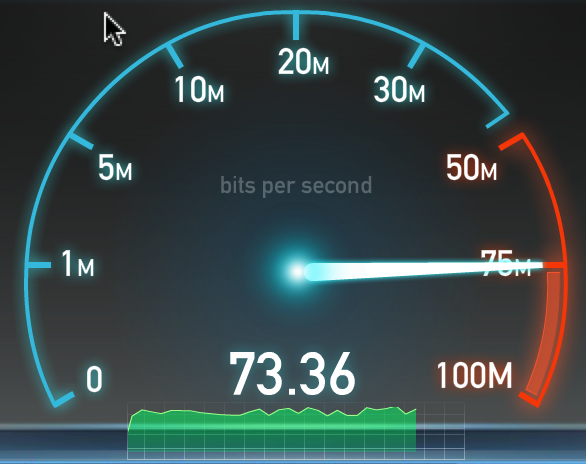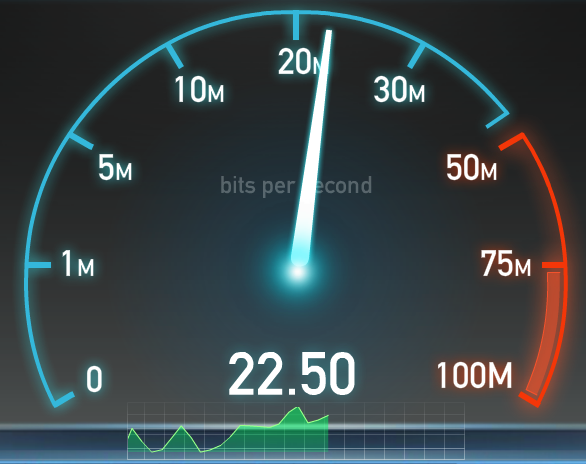When you immerse yourself in discussions regarding wireless access points (WAPs), you very quickly discover that the radios that power newer WAPs operate at two different frequencies – 5 Gigahertz (Ghz) and 2.4 Ghz. (Ghz is a measurement of radio frequency.)
When you immerse yourself in discussions regarding wireless access points (WAPs), you very quickly discover that the radios that power newer WAPs operate at two different frequencies – 5 Gigahertz (Ghz) and 2.4 Ghz. (Ghz is a measurement of radio frequency.)
There are many devices in your home (or school) that make use of the 2.4 Ghz spectrum – portable phones, microwave ovens, etc. All these devices can cause interference to your data network if it is operating on the same frequency.
Newer ‘n’ channel WAPs introduced the 5 Ghz band to escape the radio clutter of the 2.4 Ghz band. Most of these newer WAPs include dual radios, offering both frequencies to cater for a mix of newer mobile devices and older devices that don’t operate in the 5 Ghz range.
| What’s the diff… | ||
| 2.4 Ghz | 5 Ghz | |
|
|
| Testing the theory | |
|
To compare the differences in the real world, I ran some basic Internet speed tests, using speedtest.net, over:
I conducted the wireless tests multiple times from two locations (relative to the WAP)…
I used the same equipment for each test…..
|
|
| Results | |
|
As you would expect, the Ethernet connection was the fastest, and provides a ‘base level’ speed for comparison with the wireless tests. I ran the wireless tests three times in each location and they did vary a little – the results below are typical speeds. The 2.4 Ghz wireless speeds were reasonably consistent throughout the building, while the 5 Ghz wireless speeds varied from being nearly as fast as Ethernet near the WAP, to slower than the 2.4 Ghz connection when testing upstairs, one room away from the access point….. |
|
| Ethernet | |
|
|
|
| 2.4 Ghz Wireless | |
|
|
|
| 5 Ghz Wireless | |
|
|
|
You can see from the results above that the speed of the 5 Ghz wireless drops off considerably as you move away from the WAP, compared to the 2.4 Ghz wireless.
I tested this a few times, and received similar results.
In fact the 5 Ghz speeds dropped even more dramatically when moving just a little further away, or moving to a different location/orientation in the same room.
Fortunately most new WAPs are dual band, and most modern mobile devices are auto-sensing and can adjust to operate on the band that provides the best signal.