 The documents below provide a step-by-step guide to setting up OS X Server in a typical school environment.
The documents below provide a step-by-step guide to setting up OS X Server in a typical school environment.
The model described in these notes is designed to support teaching and learning activities, and to be simple and straightforward enough to be manageable by members of the broader school community who are engaged in those activities.
The technical aspects of these notes are by no means comprehensive, nor prescriptive, nor have any official endorsement by any corporation, enterprise or education system.
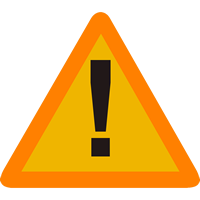 |
Please note: As local schools move to cloud-based file services, such as Google Drive, the need for a local file-server is diminishing. For this reason the notes below are no longer being actively updated. It may be that all a school needs on the local network these days is a DHCP server and caching server? |
 |
|
 |
|
 |
Wazza’s setup notes: OS X Server 10.6 |
| See also… | |
 |
Desktop and laptop Management |