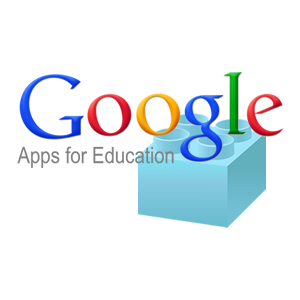 Here are some popular and useful tools that have been developed to extend the functionality of Google Apps for Education.
Here are some popular and useful tools that have been developed to extend the functionality of Google Apps for Education.
Google Apps – Admin Tools
- Hapara
Optimizes Google Apps for schools by structuring Google Apps around classes and students. The Hapara Teacher Dashboard provides a range of management tools for teachers. - Google Apps Directory Sync
Automatically provision users and groups based on the user data in your LDAP server, such as Microsoft Active Directory. Google Apps Directory Sync connects to your Google Apps directory and adds/deletes user accounts to match your existing organisational schema.
Google Apps – Add-ons and extras
- Google Classroom – 101
A useful tool in a blended/flipped GAFE classroom – teachers create and organize assignments, provide feedback, and communicate with their classes. Students can organize their work, submit assignments, and communicate directly with their teachers and peers. See also the Google Classroom site >>>. - Doctopus – Overview
Manage and share documents with students or groups. - Doctopus – Create Class Folders
The new add-on version of Doctopus can also create class folders. - Flubaroo – Overview
Grade online assignments in a single step, get reporting and analysis on student performances, Email students their scores. Go to Flubaroo Website >>> - Goobric
A Chrome extension that works as part of Doctopus (above). It allows teachers to attach a rubric to each student or group’s project. Marks can be entered from the custom rubric and are automatically recorded in the Doctopus spreadsheet. - autoCrat
Take any personalised, row-based spreadsheet data and create, save, attach to email, and share templated documents. It can be used in the classroom to automatically create individualised feedback for students. - gClassFolders
Creates class folders for students and teachers. (Now replaced by new Doctopus add-on) - gClassHub
A listing of scripts that integrate with gClassFolders. gClassHub is able to launch applications (autoCrat, Doctopus, etc) that pull data from your class lists from within gClassFolders. - pageMeister
Set up a template page per student in Google Sites and provide email feedback. - MailMerge by MailChimp
Send personalised emails directly from Google Docs and Google Sheets - EasyBib
Automatically cite books, journal articles, and websites just by entering in the titles or URLs. Format citations in MLA, APA, and Chicago style. - formEmailer
Automatically personalise emails to all the students in your classes. - FormRanger
Automatically populate the options in multiple-choice or checkbox questions in a Google Form from an attached spreadsheet. - Awesome Tables
Create a table from a spreadsheet and add interactive controls to manipulate the data it displays. - Event Registration
An all-in-one tool to manage registrations to a lot of events. Especially useful if you are organising training sessions and want to let people register to the session they want. - Google Scripts Developers Site
Lots of examples and ideas. - Pivot Tables in Google Spreadsheets
Not a plugin, but an overview of this function…..a pivot table is a reporting tool that lets you group, filter, sort, count data. Google has an example of spreadsheet that includes information about some students, but it’s not easy to summarise the data without using a pivot table. For example, you can group the students from each class level by gender. Just select Pivot table report from the Data menu, choose the categories of data to include (gender and class level) and the values to summarise (class level summarised by COUNTA).