| <<< Google Apps How-to guides | |
| Discussion: Where is your school on the ICT transition continuum? | |
| Wazza’s G Suite Quickstarts | |
|
How-to guides and ideas from various workshops…. |
|
| Google Classroom | |
 |
Google Classroom Quickstart Guide Create a class, post class announcements, and set and grade assignments. |
| Google Drive | |
 |
Getting started with Google Drive (pdf) Create a free Google account and setup new folders in your Google Drive space. |
| G Suite | |
 |
Google Docs Quickstart (pdf) An introductory ‘getting started’ guide for teachers who are new to the Documents component of Google Apps. (See also – Sharing Google Docs in the section below) |
 |
Google Sheets Quickstart (pdf) An introductory ‘getting started’ guide for teachers who are new to the Spreadsheet component of Google Apps. |
 |
Google Slides Quickstart (pdf) An introductory ‘getting started’ guide for teachers who are new to the Presentation component of Google Apps. |
 |
Google Drawing Quickstart (pdf) An introductory ‘getting started’ guide for teachers who are new to the Drawing component of Google Apps. |
 |
Google Forms Quickstart (pdf) An introductory ‘getting started’ guide for teachers who are new to the Forms component of Google Apps. |
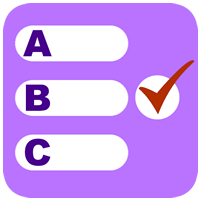 |
Create a self-grading Quiz An introduction to creating a self-grading quiz using Google Forms. |
 |
Sharing Google Photos Upload your photos to Google Photos, create an Album, then share that album with a link. |
| Using G Suite in the Classroom and Staffroom | |
 |
Sharing Google Docs with others (pdf) An introductory guide to sharing your Google documents with others, for either viewing or editing. |
 |
Organising your Shared with me folder You can ‘move’ documents that have been shared with you into any other Drive folder. |
 |
Word Clouds in Google Docs Install a free add-on to create word clouds directly within Google Docs. |
 |
Recording, Graphing, Presenting Classroom activities with Google Apps – record information in a Google spreadsheet, graph the information, and publish the results in a report. |
 |
Google Search – Filter results by reading levels Google can filter sites into three reading levels: Basic, Intermediate and Advanced, based on the vocabulary and sentence structure of the site. |
| Other Stuff… | |
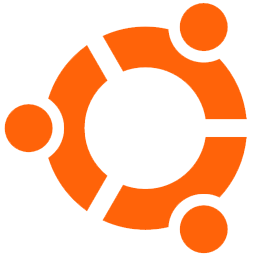 |
Ubuntu – Getting started Find you way around the Ubuntu operating system. |