 Death by Powerpoint …. we’ve all been there – battling to keep our eyes open during an eye-glazing slide-show presentation, containing tonnes of irrelevant information, in tiny text that no-one beyond the front row can read….
Death by Powerpoint …. we’ve all been there – battling to keep our eyes open during an eye-glazing slide-show presentation, containing tonnes of irrelevant information, in tiny text that no-one beyond the front row can read….
Don’t become one of those presenters!
If you are asked to share some information with an audience, it is usually because you have a worthwhile idea or message to share. You expect that people will leave your presentation with some new ideas to explore, or maybe an understanding of a new procedure or protocol.
In other words, you should expect that your audience will be engaged in the learning process.
A slide-show displayed on a screen while you are discussing new ideas or procedures with your audience can provide great support for your message, and maybe enhance or clarify the discussion – especially for visual learners in the audience. But it does not make a generally poor presentation any better.
So, with the above in mind, here are some thoughts on delivering an effective presentation – or at least a presentation that doesn’t put everyone to sleep!
| Presentations in General |
|
Slide Shows in Particular |
- Know your audience
 Your presentation should be “pitched” with a clear knowledge of the background of your audience – in particular their knowledge of your topic. If you don’t know, find out. No need to share overly technical information with those who have no need to understand it. (Visa-versa for a technical audience.) Your presentation should be “pitched” with a clear knowledge of the background of your audience – in particular their knowledge of your topic. If you don’t know, find out. No need to share overly technical information with those who have no need to understand it. (Visa-versa for a technical audience.)
Understand your Audience Like all teaching environments, your audience will be composed of people with a variety of learning styles and levels of previous knowledge of your subject. If there are people in the audience who have a better knowledge of your topic than you do – acknowledge this from the outset and provide an opportunity for those people to make a contribution to the discussion where appropriate. Like all teaching environments, your audience will be composed of people with a variety of learning styles and levels of previous knowledge of your subject. If there are people in the audience who have a better knowledge of your topic than you do – acknowledge this from the outset and provide an opportunity for those people to make a contribution to the discussion where appropriate.
Eyes and ears open Don’t get so engrossed in your work that you miss subtle audience feedback. Self-assess the audience’s reactions and mood as you go, and be prepared to make adjustments to your tone/style/content as required. Don’t get so engrossed in your work that you miss subtle audience feedback. Self-assess the audience’s reactions and mood as you go, and be prepared to make adjustments to your tone/style/content as required.
It’s not all about you Your presentation is an opportunity to engage your audience in the learning process. It is not an opportunity for you to show-off how much you know about a particular topic. Your presentation is an opportunity to engage your audience in the learning process. It is not an opportunity for you to show-off how much you know about a particular topic.
Audience Participation Where possible, involve your audience in your presentation. From simple questions and answers to more engaging group discussions – your time will fly and the audience will feel a sense of “ownership” of the discussion. Where possible, involve your audience in your presentation. From simple questions and answers to more engaging group discussions – your time will fly and the audience will feel a sense of “ownership” of the discussion.
Share anecdotes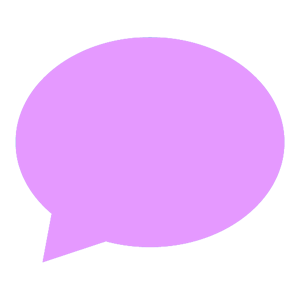 Have some anecdotes ready that can relate to, or illustrate the topic to your audience in a relevant, real world situation. (But remember – it is not about you.) Have some anecdotes ready that can relate to, or illustrate the topic to your audience in a relevant, real world situation. (But remember – it is not about you.)
|
- Keep it simple
 – Present just one idea per slide; – Present just one idea per slide;
– Use a minimum of text;
– Use clear and simple fonts;
– Use a large font size;
– Use bullet points, rather than prose;
– Include a relevant image on each slide;
– Avoid distracting slide transitions;
– Forget the “text-zip” sounds;
– Use light text on a dark background
(it’s easier to look at)
Check it out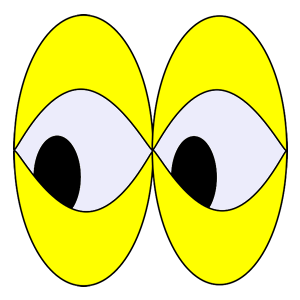 With the above KIS points in mind, and before your audience arrives, set your slide show running and sit at the back of the room to see how it looks. With the above KIS points in mind, and before your audience arrives, set your slide show running and sit at the back of the room to see how it looks.
Give them a break The power of the pause….. The power of the pause…..
Pause each time you move to a new slide so the audience can view and comprehend the content of your slides.
Place for Space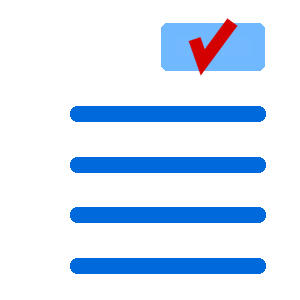 Like any publishing environment, “white space” in your slides is important. Most of the content in crowded, busy slides will be lost to the audience. And then they will quickly lose interest in anything else you might have to say. Like any publishing environment, “white space” in your slides is important. Most of the content in crowded, busy slides will be lost to the audience. And then they will quickly lose interest in anything else you might have to say.
Slabs of Text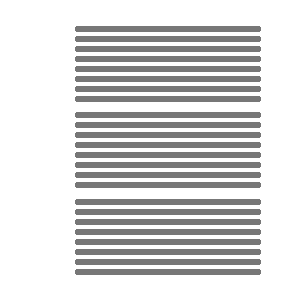 If your presentation refers to a document which includes a lot of text, provide printed copies of the document to the audience, rather than trying to present the document on the screen. (Maybe supplement this with a thumbnail image on the screen, along with some bullet highlights and a web link to the document.) If your presentation refers to a document which includes a lot of text, provide printed copies of the document to the audience, rather than trying to present the document on the screen. (Maybe supplement this with a thumbnail image on the screen, along with some bullet highlights and a web link to the document.)
Don’t be a bore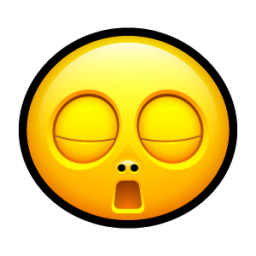 Plan on an early finish, rather than trying to cram a whole stack of ‘information’ into the last couple of minutes – remember that this whole process is supposed to be about the audience learning, not about you bombarding people with micro-information that probably isn’t relevant to them. Plan on an early finish, rather than trying to cram a whole stack of ‘information’ into the last couple of minutes – remember that this whole process is supposed to be about the audience learning, not about you bombarding people with micro-information that probably isn’t relevant to them.
|
| |
|
| See also: 10 Tips for improving your presentations and speeches >>> |
![]() Death by Powerpoint …. we’ve all been there – battling to keep our eyes open during an eye-glazing slide-show presentation, containing tonnes of irrelevant information, in tiny text that no-one beyond the front row can read….
Death by Powerpoint …. we’ve all been there – battling to keep our eyes open during an eye-glazing slide-show presentation, containing tonnes of irrelevant information, in tiny text that no-one beyond the front row can read…. Your presentation should be “pitched” with a clear knowledge of the background of your audience – in particular their knowledge of your topic. If you don’t know, find out. No need to share overly technical information with those who have no need to understand it. (Visa-versa for a technical audience.)
Your presentation should be “pitched” with a clear knowledge of the background of your audience – in particular their knowledge of your topic. If you don’t know, find out. No need to share overly technical information with those who have no need to understand it. (Visa-versa for a technical audience.)  Like all teaching environments, your audience will be composed of people with a variety of learning styles and levels of previous knowledge of your subject. If there are people in the audience who have a better knowledge of your topic than you do – acknowledge this from the outset and provide an opportunity for those people to make a contribution to the discussion where appropriate.
Like all teaching environments, your audience will be composed of people with a variety of learning styles and levels of previous knowledge of your subject. If there are people in the audience who have a better knowledge of your topic than you do – acknowledge this from the outset and provide an opportunity for those people to make a contribution to the discussion where appropriate. Don’t get so engrossed in your work that you miss subtle audience feedback. Self-assess the audience’s reactions and mood as you go, and be prepared to make adjustments to your tone/style/content as required.
Don’t get so engrossed in your work that you miss subtle audience feedback. Self-assess the audience’s reactions and mood as you go, and be prepared to make adjustments to your tone/style/content as required.  Where possible, involve your audience in your presentation. From simple questions and answers to more engaging group discussions – your time will fly and the audience will feel a sense of “ownership” of the discussion.
Where possible, involve your audience in your presentation. From simple questions and answers to more engaging group discussions – your time will fly and the audience will feel a sense of “ownership” of the discussion.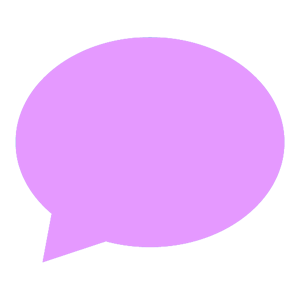 Have some anecdotes ready that can relate to, or illustrate the topic to your audience in a relevant, real world situation. (But remember – it is not about you.)
Have some anecdotes ready that can relate to, or illustrate the topic to your audience in a relevant, real world situation. (But remember – it is not about you.) – Present just one idea per slide;
– Present just one idea per slide;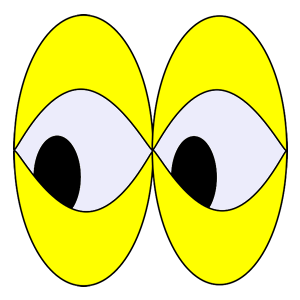 With the above KIS points in mind, and before your audience arrives, set your slide show running and sit at the back of the room to see how it looks.
With the above KIS points in mind, and before your audience arrives, set your slide show running and sit at the back of the room to see how it looks.  The power of the pause…..
The power of the pause…..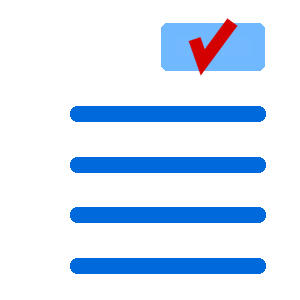 Like any publishing environment, “white space” in your slides is important. Most of the content in crowded, busy slides will be lost to the audience. And then they will quickly lose interest in anything else you might have to say.
Like any publishing environment, “white space” in your slides is important. Most of the content in crowded, busy slides will be lost to the audience. And then they will quickly lose interest in anything else you might have to say. 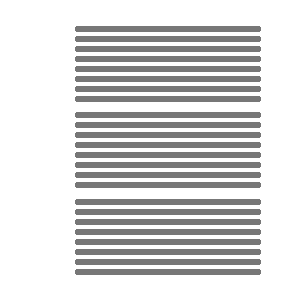 If your presentation refers to a document which includes a lot of text, provide printed copies of the document to the audience, rather than trying to present the document on the screen. (Maybe supplement this with a thumbnail image on the screen, along with some bullet highlights and a web link to the document.)
If your presentation refers to a document which includes a lot of text, provide printed copies of the document to the audience, rather than trying to present the document on the screen. (Maybe supplement this with a thumbnail image on the screen, along with some bullet highlights and a web link to the document.)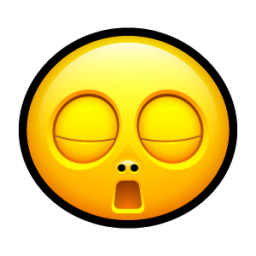 Plan on an early finish, rather than trying to cram a whole stack of ‘information’ into the last couple of minutes – remember that this whole process is supposed to be about the audience learning, not about you bombarding people with micro-information that probably isn’t relevant to them.
Plan on an early finish, rather than trying to cram a whole stack of ‘information’ into the last couple of minutes – remember that this whole process is supposed to be about the audience learning, not about you bombarding people with micro-information that probably isn’t relevant to them.