<<< Cloud Servers
Dropbox was the first online file storage company to capture widespread public interest. It is a great service, with an easy to use interface, and apps for all mobile devices and OSs.
However, Dropbox is no longer the only cloud file service available – there are plenty of others, often with better options for storing and sharing files.
Below is a comparison of the features offered by each of the popular ‘personal’ online file-storage services….
Current
early 2016 |
 |
 |
 |
 |
 |
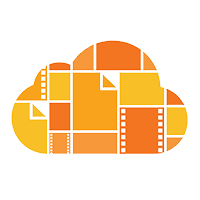 |
| |
Google Drive |
Dropbox |
Box |
OneDrive |
Copy |
iCloud Drive |
| Free storage |
15 Gb |
2 Gb |
10 Gb |
5 Gb |
15 Gb |
5 Gb |
| Referral bonus scheme |
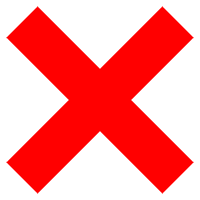 |
 |
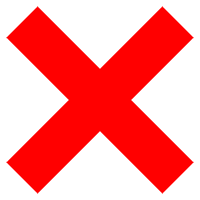 |
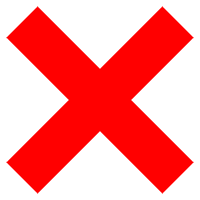 |
 |
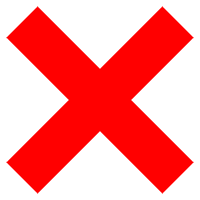 |
| Web access to files |
 |
 |
 |
 |
 |
 |
| OS X Client |
 |
 |
 |
 |
 |
 |
| Win 7/8 Client |
 |
 |
 |
 |
 |
tba |
| Linux client |
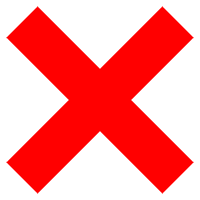 |
 |
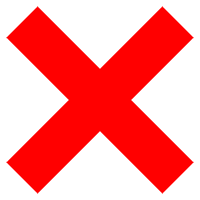 |
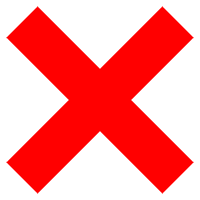 |
 |
tba |
| Local context. menu |
 |
 |
 |
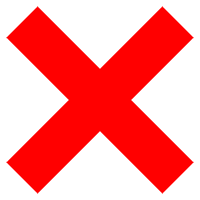 |
 |
tba |
| iOS App |
 |
 |
 |
 |
 |
 |
| Android App |
 |
 |
 |
 |
 |
 |
| Online ‘Office’ Apps |
 |
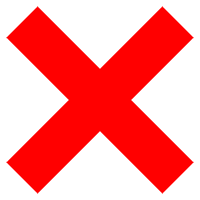 |
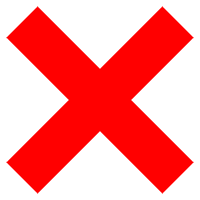 |
 |
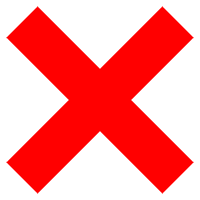 |
 |
| Cost for 50 Gb (pa) |
– |
– |
– |
$24 |
– |
$18 |
| Cost for 100 Gb (pa) |
$24 |
– |
$138 |
– |
– |
– |
| Cost for 200 Gb (pa) |
– |
– |
– |
|
|
$54 |
| Cost for 250 Gb (pa) |
– |
– |
– |
$48 |
$49 |
|
| Cost for 1 Tb (pa) |
$89 |
$129 |
|
$89 |
$99 |
$180 |
| |
|
|
|
(incl Office 365) |
|
|
| Pros and Cons…. |
| Dropbox |
 |
Pros: Interface, contextual menus for local client, available on all OSs, referrals to increase free space to 20Gb.
Cons: Cost, meagre free allocation, basic web interface.
|
| Box |
 |
Pros: 10Gb for free, Box Sync client contextual menus, huge range of sharing options.
Cons: No referral options to increase free space. (Though every now-and-then Box does offer promotions that boost your free allocation to 50Gb!)
|
| Google Drive |
 |
Pros: 15Gb free space, contextual menu in local app, integration with Google Apps.
Cons: Duplicate files don’t overwrite previous versions of the file.
|
| OneDrive |
 |
Pros: Integration with MS Office apps.
Cons: Lack of contextual sharing menu in local app (Have to share files through the web interface).
|
| Copy |
 |
Pros: 15Gb free space, 25Gb free space with referrals, contextual sharing menu in local app, shared files only counted once.
Cons: Hard to find any!
|
| iCloud Drive |
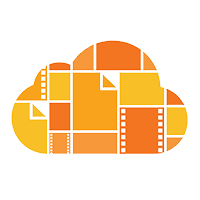 |
Pros: Tight integration with iCloud, OS X and iOS.
Cons: Integration with other platforms
|
| |
|





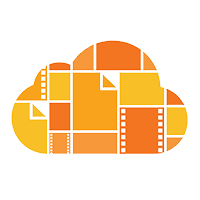
One Comment on ““Cloud Compare””
Pingback: Cloud Compare | innovative schools