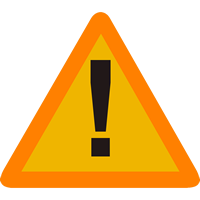The notes below describe the installation and configuration of an OS X 10.6 Server in a K-12 school environment. These notes are designed to assist teaching staff to configure a basic server to provide services that support such an environment, and are not intended to be comprehensive nor prescriptive.
The notes below describe the installation and configuration of an OS X 10.6 Server in a K-12 school environment. These notes are designed to assist teaching staff to configure a basic server to provide services that support such an environment, and are not intended to be comprehensive nor prescriptive.
OS X 10.6 Server (Snow Leopard) is the last of the ‘old’ OS X server configurations, built around Server Admin and WorkGroup Manager apps.
OS X 10.7 Server (Lion), 10.8 (Mountain Lion) and 10.9 (Mavericks) have transitioned to a new interface and structure, reflecting a new purpose for servers in schools.
The notes below should be considered ‘legacy’ notes.
| 10.6 Server – Install & Configure | |
|
|
Install Server Admin & DNS
|
|
| Services Overview | |
| AFP, Web SMB | |
| DHCP | |
| Open Directory | |
|
Creating and designating shared folders for Groups and User Home Folder directories. |
|
|
Creating Users and Groups, assigning Home folder sharepoints, creating account Preset profiles, bulk importing users. |
|
|
Configuring permissions for network re-imaging access, and permissions for subfolders within the Groups folder.
|
|
| |
These notes describe the process of re-imaging stand-alone and network computers using DeployStudio. (From old wazmac site) |
| |
Managing Preferences (983k) Managing the Dock, Printing, Group folder, Proxy server, Safari and other default preferences for network users. |
| |
Creating a New User Template Setting a variety of user-specific application preferences for initial deployment to each new user. |
| Client login to 10.6 Open Directory | |
|
See also: 10.5 Client Config |
|
|
Accessing Mac OS X Server from Win XP in a local Workgroup. |
|
|
Win XP – Domain (639k) Setting up Mac OS X Server to be a Primary Domain Controller for Win XP computers. |
|
| Setup a school Intranet | |
| School Intranet
Setting up your Mac OS X server to host a school intranet site built using iWeb – for teachers’, students’ and faculty sites. |
|