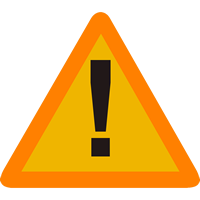With the advent of cloud services for schools, the need for a full-bottle local web server has declined. However, if you do need a server in your school these notes may provide some assistance in setting up an OS X Server to provide the basic services required by K-12 schools.
With the advent of cloud services for schools, the need for a full-bottle local web server has declined. However, if you do need a server in your school these notes may provide some assistance in setting up an OS X Server to provide the basic services required by K-12 schools.
The 10.9 notes below are not prescriptive, nor do they cover all the features that are available in OS X Server. These notes describe a ‘base’ configuration of OS X Server for schools, where the server is likely to be managed by a teacher without a deep technical support background.
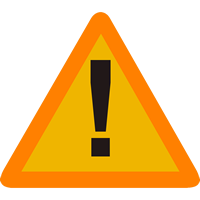 |
Please note: As local schools move to cloud-based file services, such as Google Drive, the need for a local file-server is diminishing. For this reason the notes below are no longer being actively updated. It may be that all a school needs on the local network these days is a DHCP server and caching server? |
| |
|
| OS X 10.9 Server – Install & Configure |
 |
Installing Mavericks Server
|
- Installing server software;
- Configuring initial setup options;
- Installing WorkGroup Manager
|
 |
Configuring DNS |
- Adjusting default configuration;
- Adding zone machines;
- Checking hostname;
- Setting up forwarders;
- Testing Domain Name Service lookup.
|
 |
Configuring DHCP |
- Configuring your server to provide a Dynamic Host Control Protocol service (automatic IP addresses) to computers and mobile devices on your local network.
|
 |
Configuring Open Directory |
- Creating a network directory for your network users and shared folders.
|
 |
Creating Home Folder Directories
|
- Creating and designating folders that will contain network users’ Home Folders.
|
 |
Creating Shared Group Folders
|
- Creating a Groups Folder;
- Adding sub-folders for student and teacher groups to share resources.
|
 |
Creating Groups
|
- Creating Groups for user management and resource sharing;
- Mounting the Groups folder at login.
|
 |
Group Folder Permissions
|
- Setting folder access permissions on sub-folders in the Groups folders.
|
 |
Adding Users
|
- Creating network users;
- Allocating users’ network Home folders;
- Organising users into Groups.
|
| 10.9 Open Directory – Client login |
 |
Configuring network computers for OD access
|
See also:
|
 |
Managing Preferences |
- Setting up a common desktop environment for students and teachers.
|
 With the advent of cloud services for schools, the need for a full-bottle local web server has declined. However, if you do need a server in your school these notes may provide some assistance in setting up an OS X Server to provide the basic services required by K-12 schools.
With the advent of cloud services for schools, the need for a full-bottle local web server has declined. However, if you do need a server in your school these notes may provide some assistance in setting up an OS X Server to provide the basic services required by K-12 schools.