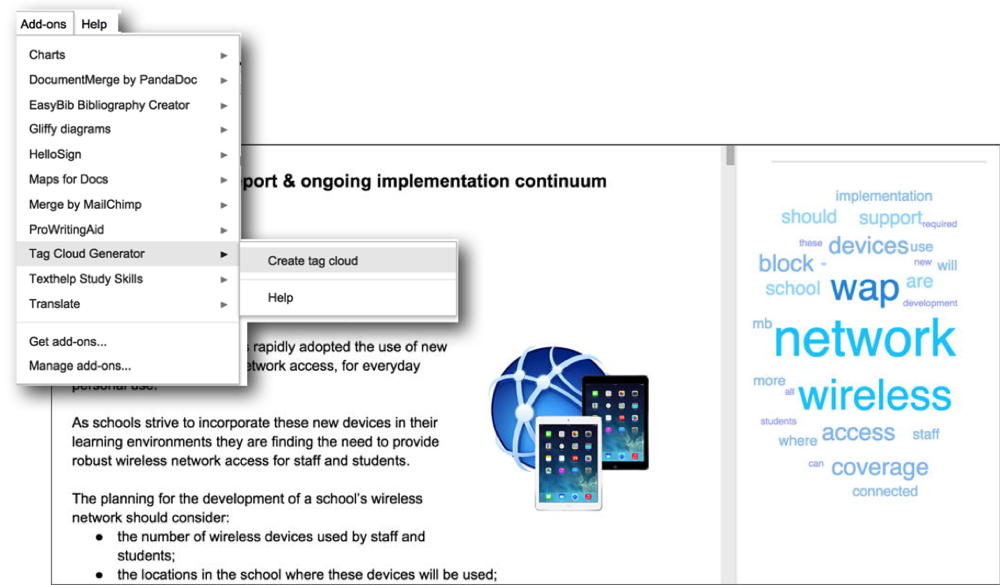![]()
Word clouds, also known as text clouds or tag clouds, are a popular tools for visually analysing text – making it easy to spot word frequencies. The more frequently the word is used, the larger and bolder it is displayed in the image.
Many teachers use word clouds as part of their learning activities, or to support their own professional writing – the process often involves copying and pasting text into an online form or other software.
Tag Cloud Generator is a Google Docs add-on that will create a word cloud from your current Google Doc – as long as the document contains more than 100 words.
To install the add-on, open a Google Doc, click on the Add-ons menu and choose Get Add-ons. Search for Tag Cloud Generator and choose to install it (by clicking on the Free button). Accept the usage dialogues and the Add-on will be installed.
Now open a Google document (with more than 100 words), go to Add-ons > Tag Cloud Generator > Create tag cloud, and your word cloud will appear on the right of the screen….