A few years ago I walked into a classroom with a local District IT manager.
The class of 9 and 10 year olds were working in groups, all engrossed in producing videos about their chosen topics. Some groups were constructing stop-motion videos, others were outside the classroom conducting hard-hitting interviews with staff. Other students were off in the school workshop constructing items to use in their ‘sets’.
Every student was totally engaged in their activity, and the learning process.
As we left the school, the IT manager (who was ultimately responsible for deciding what technologies were made available to local schools) rolled his eyes, and expressed the kind of thoughts that I have heard all too often from non-teaching staff who support schools – “What a complete waste of time that is – how many of those kids will ever work in the film industry?”
This is the same person who was managing a group of office-bound technicians busily rolling out Microsoft Office to the computers used by these same 10 year olds so that they could “learn to use the tools they will need when they leave school”.
Technology is a tool, not a learning outcome. Bill Ferriter’s poster captures it perfectly.
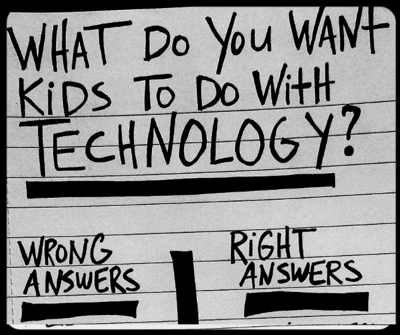
 Google has
Google has 
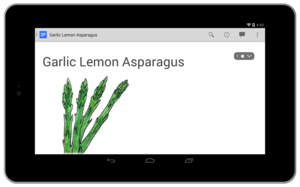 Google has announced that its Docs, Sheets and Slides apps, currently part of Google Drive, are being broken out into separate mobile apps.
Google has announced that its Docs, Sheets and Slides apps, currently part of Google Drive, are being broken out into separate mobile apps.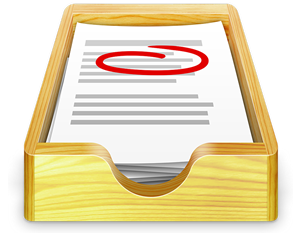 Thursday 1st May 2014
Thursday 1st May 2014 Wednesday 30th April 2014
Wednesday 30th April 2014

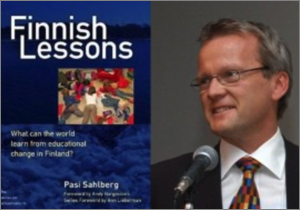 Some holiday reading…..
Some holiday reading…..

 If you are using Google Sheets to create your spreadsheets, you are probably already using the recently-released
If you are using Google Sheets to create your spreadsheets, you are probably already using the recently-released  Simple fact-regurgitation questions make it all too easy for students to type their research questions into the Google search bar to ‘find’ an answer?
Simple fact-regurgitation questions make it all too easy for students to type their research questions into the Google search bar to ‘find’ an answer? All school planning should be undertaken with a clear vision of how the implementation of a particular initiative will improve learning outcomes.
All school planning should be undertaken with a clear vision of how the implementation of a particular initiative will improve learning outcomes.
 Learning about the world around us has always been fun – Col. Chris Hadfield reminded us just how much fun it can be, with his series of videos from the International Space Station (ISS).
Learning about the world around us has always been fun – Col. Chris Hadfield reminded us just how much fun it can be, with his series of videos from the International Space Station (ISS). Interesting events this month for Science classes….
Interesting events this month for Science classes….


 Google Drawings and Slides now have new image editing tools available.
Google Drawings and Slides now have new image editing tools available.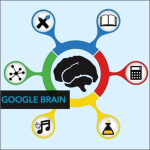
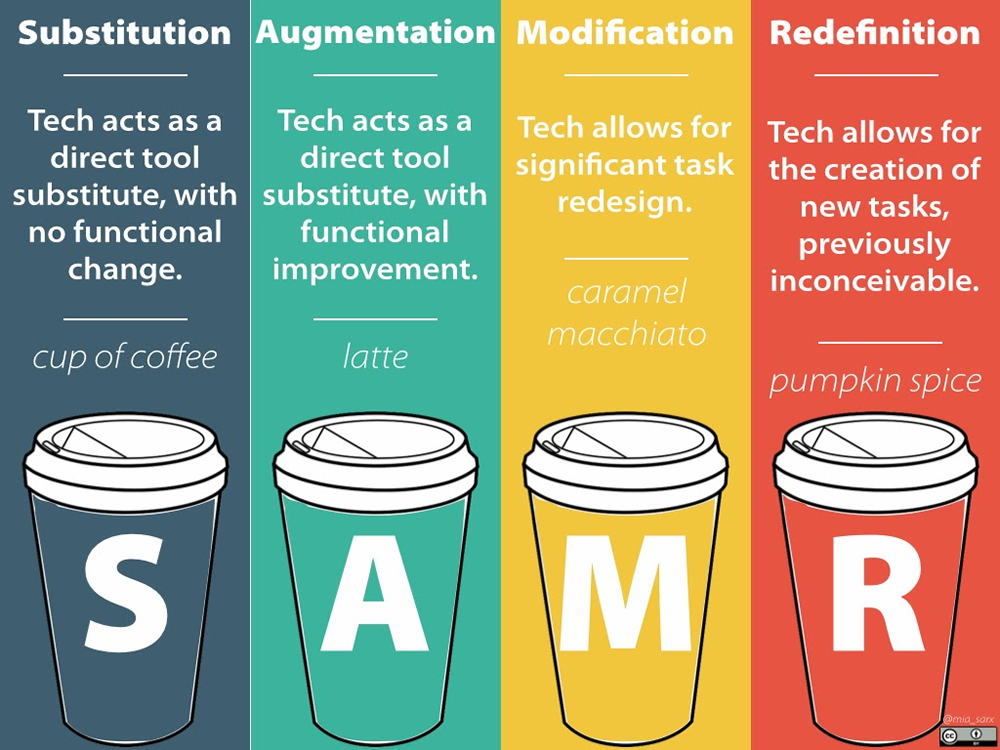 Friday 28th March, 2014
Friday 28th March, 2014 Online ‘office’ apps are becoming a critical component in every educators’ toolbox.
Online ‘office’ apps are becoming a critical component in every educators’ toolbox. Teachers Eric and Ben discuss the process of introducing a BYOD program at Banksmeadow Public School in Sydney….
Teachers Eric and Ben discuss the process of introducing a BYOD program at Banksmeadow Public School in Sydney…. Discover how Edmodo can make your classroom a community….
Discover how Edmodo can make your classroom a community….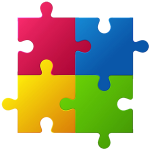 In comparison with the ever-changing use of ICT in the wider community, many schools’ ICT offerings are now looking a little tired and outdated. Lots of ‘same-old’ ICT has been happening in many schools for the last 10 years – research, copy, paste, summarise, print, hand-in!
In comparison with the ever-changing use of ICT in the wider community, many schools’ ICT offerings are now looking a little tired and outdated. Lots of ‘same-old’ ICT has been happening in many schools for the last 10 years – research, copy, paste, summarise, print, hand-in! How private is your data (and your students’ data) when it is stored with a commercial cloud provider?
How private is your data (and your students’ data) when it is stored with a commercial cloud provider?