 Friday 15th August 2014
Friday 15th August 2014
What has been happening in class 3C at Broulee PS this week?
How about baking pikelets and then cutting them into fractions!
 Friday 15th August 2014
Friday 15th August 2014
What has been happening in class 3C at Broulee PS this week?
How about baking pikelets and then cutting them into fractions!
 Thursday 14th August 2014
Thursday 14th August 2014
Ever had a lesson prepared, needed to display a YouTube video, and right at the crucial moment you discover that the Internet is down?
Fear no more!
Use the Firefox YouTube Video Downloader to save the video as an MP4 file so it is ready to go, right when you need it.
 Wednesday 13th August 2014
Wednesday 13th August 2014
Google yesterday officially launched Google Classroom.
Classroom is now available for schools using Google Apps for Education – though I expect that there will be a ‘rollout period’ over the next month or so.
Google have added a number of new features to Classroom, following feedback from the trial that has been underway since May. No doubt more features will be added over time.
If you haven’t already seen Classroom, watch the Classroom overview video below….
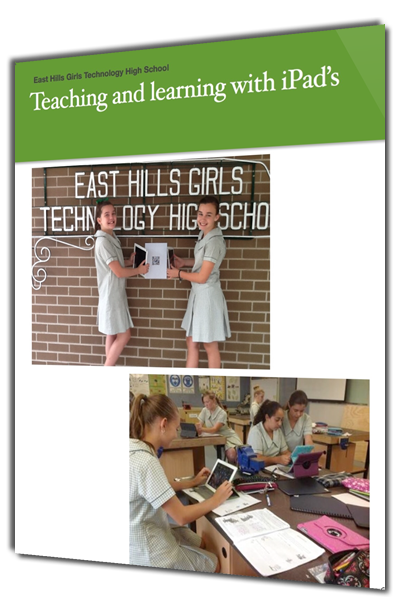 Tuesday 12th August 2014
Tuesday 12th August 2014
All students in Years 7 – 9 at East Hills Girls Technology High School now use their own iPads across all Faculties in the school.
The teachers in each Faculty have contributed to an iBook, outlining ideas for integrating the iPad within their Faculty’s curriculum activities.
To access the iBook you will need to enrol in the school’s related iTunes U course…..
A useful read for High Schools contemplating BYOT in their school.
 Monday 11th August 2014
Monday 11th August 2014
Over that past few weeks Google have announced a number of updates to Drive.
Many of these updates are significant for K-12 teachers.
These updates include new ‘Suggested Edits’ in Google Docs, editing Microsoft Word docs in their native format, and a number of new features in Google Slides.
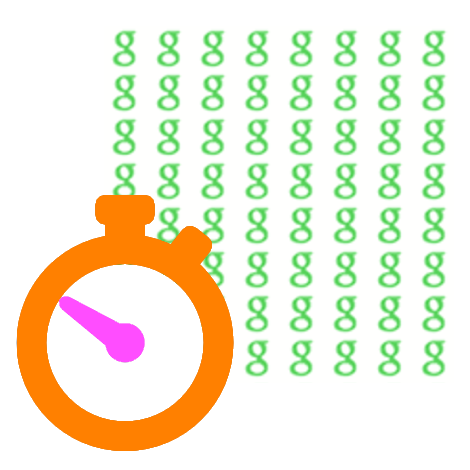 Friday 8th August 2014
Friday 8th August 2014
From it’s first public ‘release’ in the early 90s, ‘the Internet’ has grown from a geeky hangout for super-nerds to an essential part of the average person’s everyday life.
With this widespread adoption around the globe, have you ever wondered what happens in just a single second, every second, on the Internet?
 Thursday 7th August 2014
Thursday 7th August 2014
With all the discussion today about Government plans to legislate for ISPs to store your online ‘meta data’ for two years, should you be worried?
What is metadata?
Should you be concerned that it’s going to be retained for law-enforcement purposes if legislation is passed in Parliament? Is it true it can be accessed now without a warrant? And what is already possible?
Aggressive parenting and teaching is turning children into schoolyard bullies, a parenting researcher will warn a national bullying conference today.
“Bullies learn to be bullies from the role models of their parents, from inconsistent boundaries and from not enough love.”
If you use Dropbox, Tripit, Skype, PayPal, eBay, Facebook, Edmodo, WordPress, etc, etc, or bank online, or pay your phone, road-toll, ISP, or other regular bills online, you need an e-mail address.
And if you want to preserve some long-term sanity, this address needs to be a constant.
In particular, if you use an e-mail address provided by your Internet service provider (ISP), or your employer, it’s time to re-think your strategy.
What happens when you change to a new service provider? Or move to a new employer? You will need to visit every online service for which you have ever provided your e-mail address, to change the address to your new e-mail address. And send an e-mail to every person in your contacts list to get them to update their contacts list with your new address!
Time to get this sorted….
Tuesday 5th August 2014
Stephanie Castle, an Australian teacher, has posted some ideas about using Stop Motion Studio on iPads with her high school students.
 Monday 4th August 2014
Monday 4th August 2014
A school web site is often the first contact that a prospective enrolment’s parent may have with your school. Your school web site can also become a place for sharing resources and information with the school community.
What does your school’s web site say about your school? Does your school’s site convey a sense of a dynamic learning community? A broad curriculum? Dedicated staff?
Discussion around the lunch table recently turned to online office software, with a colleague expressing concern that Google Apps for Education (GAFE) would only be ‘free’ for a limited amount of time, then once everyone was hooked there would be an annual fee imposed.
Maybe. But I doubt it.
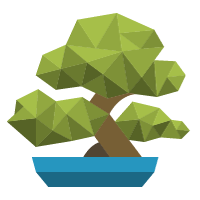 Monday 28th July 2014
Monday 28th July 2014
Use Haiku to create an online learning environment for your class.
Create classroom pages, add and organize content blocks, change layouts, embed content from YouTube, Google Docs, Maps, Skype, etc.
Resource sharing in Haiku lets you share your classes, pages, and content blocks with any other Haiku user–and use content in your own class created by other teachers.
Free for 5 classes, and up to 2Gb of storage capacity.
 Friday 25th July 2014
Friday 25th July 2014
Google Drive has a brand-new look and there are a lot of changes to discover.
While many of theses changes are design and user-experience improvements, Google also added some new functions.
Thursday 24th July 2014
The modern tech-savvy classroom can be a complicated mix of devices and software.
As technology becomes more ubiquitous both at home and in the classroom, schools find themselves in a more blended world.
As educators in the 21st century, we must be prepared to tackle education in an environment that is cross-platform and multi-device.
How do we provide an effective, innovative and consistent learning environment, while catering for the individual technology set-up of hundreds of students?
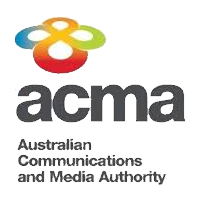 Wednesday 23rd July 2014
Wednesday 23rd July 2014
In years gone by general ‘computer network cabling’ was exempt from the various rules and regulations that applied to telecommunications cabling.
As of 1st July 2014 the regulations set by the Australian Communications and Media Authority (ACMA – a Federal Govt Authority) require that technicians who are installing computer network cabling to be registered, after satisfactorily completing the appropriate training course.
Aside from the obvious network performance issues, the new regulations specify safety aspects of cabling installations, including the separation of power from data cabling.
Tuesday 22nd July 2014
Google have announced a redesign of Google Drive, and it is now being rolled out to all Drive accounts.
Log into your Drive account to see if the upgrade is available, and follow the prompts to activate the new interface.
The video below provides an overview of the changes…
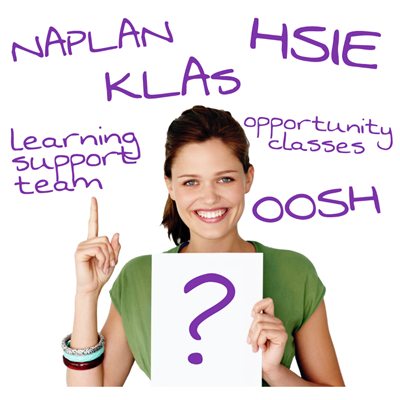 Do parents at your school find themselves wondering why their children talk about playing under the school COLA?
Do parents at your school find themselves wondering why their children talk about playing under the school COLA?
Are they baffled at parent-teacher discussions about KLAs? They are not alone!
Schools sometimes have their own language, so this site has busted this list of common acronyms, abbreviations and terms to make the world inside the school gates seem a little more familiar.
 “While my early adventures on social sites were exciting and novel, increasingly, my time spent on these services is starting to feel like a lot of wasted time. Like a virus slowly invading its victim, social media has methodically started to consume every hour of my day. Morning coffees, lunchtime breaks, time before bed, was once cordoned off for books, or even just quiet moments of reflection.
“While my early adventures on social sites were exciting and novel, increasingly, my time spent on these services is starting to feel like a lot of wasted time. Like a virus slowly invading its victim, social media has methodically started to consume every hour of my day. Morning coffees, lunchtime breaks, time before bed, was once cordoned off for books, or even just quiet moments of reflection.
Now, it’s all social media all the time. At the end of the day, what do I have to show for it? Am I more enriched as a human being after a couple of hours spent on Facebook? More fulfilled from Pinterest? A deeper person from Instagram?
Maybe, but probably not.”
 Friday 18th July 2014
Friday 18th July 2014
Dropbox was the first online file storage company to capture widespread public interest. It is a great service, with an easy to use interface, and apps for all mobile devices and OSs.
However, Dropbox is no longer the only cloud file service available – there are plenty of others, often with better options for storing and sharing files. And all have a ‘free’ option.
Here is a comparison of the features offered by each of the popular ‘personal’ services >>>
 The NSW Government has reminded it’s agencies that all NSW Govt websites, including school websites, are required to conform to the World Wide Web Consortium’s (W3C) Web Content Accessibility Guidelines (WCAG) 2.0 by the end of 2014.
The NSW Government has reminded it’s agencies that all NSW Govt websites, including school websites, are required to conform to the World Wide Web Consortium’s (W3C) Web Content Accessibility Guidelines (WCAG) 2.0 by the end of 2014.
This is inline with similar Australian Government requirements.
These guidelines are designed to make websites accessible for people with disabilities, and include requirements to
Does your school’s web site meet the WCAG 2.0 accessibility requirements? >>>
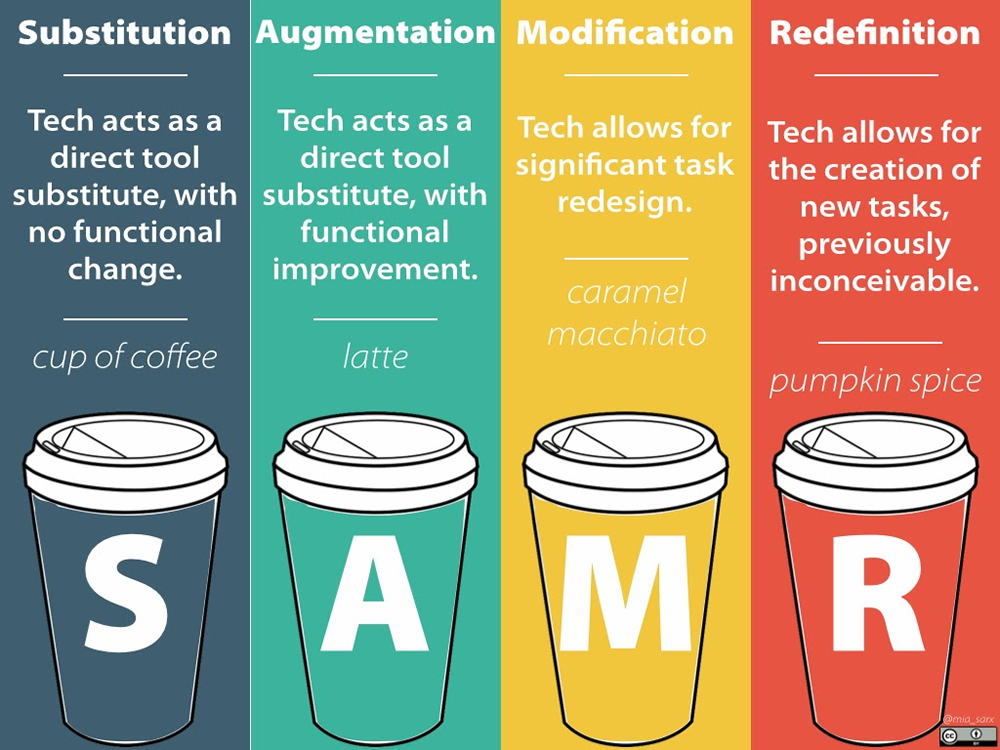 Monday 14th July 2014
Monday 14th July 2014
Today is a ‘student free day’ in local schools, with many teachers involved in professional learning activities focussed on the use of new technologies to support the curriculum.
But are these new technologies bringing new learning opportunities to classrooms, or simply providing students with a new typewriter interface?
The SAMR model provides a framework to define the impact of technology in the learning environment….
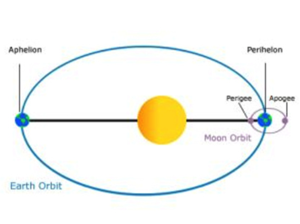 Friday 4th July 2014
Friday 4th July 2014
At about 3pm (GMT) on the July 4th, the Earth will reach that point in its orbit where it is farthest from the sun.
Known as Aphelion, this location in Earth’s orbit puts the planet about 152 million km (94.5 million miles) from the sun. That’s about 4.9 million km (3.1 million miles) more than the Earth’s closest distance to the sun (called Perihelion), which occurred on Jan. 3.
The exact difference in the distance between Earth’s closest and farthest points from the sun is 4,996,435 km (3,104,641 miles), or 3.28 percent, which makes a difference in radiant heat received by the planet of nearly 7 percent. The average distance between the Earth and sun is about 150 million km (93 million miles).

Thursday 3rd July 2014
Mountain View, California: The majority of Android smartphone and tablet users do not need to install anti-virus and other security apps to protect them, despite dire warnings from security companies selling such products, Google’s head of Android security says.
Adrian Ludwig, the lead engineer for Android security at Google, said there was “a bit of a misperception” in how the company reviewed apps for its Google Play store in comparison with other stores.
He also said those who used security software on their phones would likely get no protection from it.
 Monday 30th June 2014
Monday 30th June 2014
While we are relaxing during the Winter holiday break here in Australia, the International Society for Technology in Education (ISTE) is presenting one of the biggest education technology conferences in the world.
Around 20,000 educators are attending the ISTE conference in the summer warmth of Atlanta, Georgia, from the 28th June to 1st July.
If you are not able to attend the conference, you can follow #iste2014 on Twitter to catch a snippet of the ISTE action!
Friday 27th June 2014
Google has announced the full integration of QuickOffice technology in Google Apps to provide transparent opening and saving of Microsoft Office files on Google mobile apps and in the Chrome browser on desktop computers.
Read the Google announcement >>>
Google have also announced a redesign of Google Drive. The video below provides an overview of the changes…
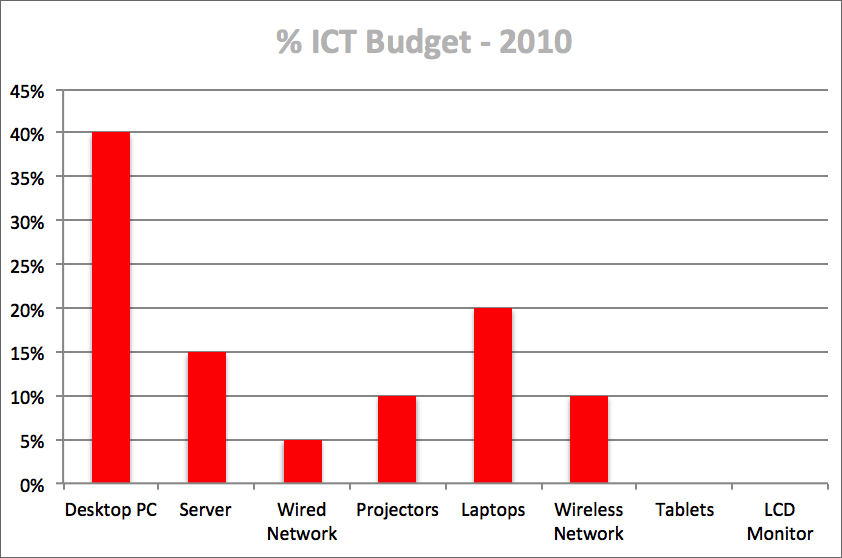
Remember back in the day when your school ICT budget discussions centred around what type of desktop computers to purchase, how many computers to purchase, and how these computers would be allocated around the school? And if your server needed an upgrade? And maybe some networking to a previously unconnected building?
Times have certainly changed – and school ICT budgets provide a valuable insight into how school-owned ICT responsibilities have evolved to reflect those changes.
For most schools the next planning cycle for ICT infrastructure will complete the shift of responsibility from the purchase and maintenance of a fleet of computers to the provision of a robust wireless network across the school campus to support mobile devices increasingly owned by staff and students.
The once critical tasks associated with the provision and maintenance of file-sharing services will be outsourced to cloud providers, for 24/7 access on and off campus, via a range of client operating systems.
 Wednesday 25th June 2014
Wednesday 25th June 2014
Google are currently trialling the new Classroom app, due for release to all GAFE schools in September 2014.
But what is the difference between the new (free) Classroom, and Hapara, the well-regarded commercial provider of GAFE integration and management?
Milwaukee Public Schools rolled out 11,400 devices, Edmonton Public Schools rolled out 13,000 devices, and Chicago Public Schools topped them both at 16,000 devices.
Now Virginia’s Chesterfield County Public Schools (CCPS), one of the largest school systems in the US, announced that it will be switching to Chromebooks in some of its schools.
The rollout will begin in the upcoming school year, with each of the 32,475 middle and high school students being provided with a Dell Chromebook.
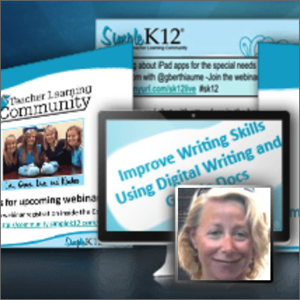 Monday 23rd June 2014
Monday 23rd June 2014
Would you like to improve your students’ writing skills and help them bridge the gap between writing in school and writing in the real world?
One way of doing so is by using digital writing and Google Docs, the documents editor available in Google Drive.
Since Google Docs is collaborative and available 24/7, students using Google Docs often write more frequently and better than when given traditional paper and pencil writing tasks.
Join Susan Oxnevad in this webinar as she shows how to use Google Docs to thoughtfully incorporate digital writing into the curriculum. Susan will explain how to fully utilize the latest Google Docs features, such as integrated reference tools and collaborative revision tools to help you and your students embrace digital writing. (Tuesday 24th June 3:00 PM US EDT – Wednesday 25th June 5:00 AM AEST)