 Tuesday 7th October 2014
Tuesday 7th October 2014
Google announced last week that all 30+ million Google Apps for Education accounts around the world will have their Drive capacity increased from 30 Gb to ‘unlimited’ capacity.
This is great news, and will make GAFE even more attractive for schools. There have been similar announcements recently from other providers of online file storage services.
However, when considering the options for cloud-based apps and storage services for schools, there is more to ponder than storage capacity, or the provision of ‘office’ apps.
 Thursday 2nd October 2014
Thursday 2nd October 2014 Wednesday 1st October 2014
Wednesday 1st October 2014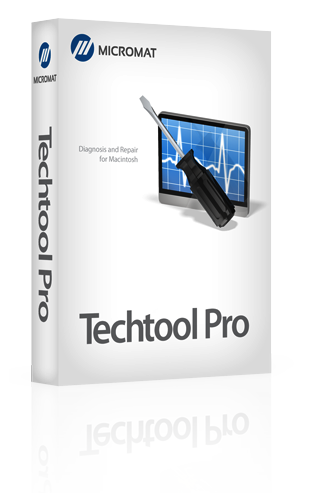 Wednesday 24th September 2014
Wednesday 24th September 2014 Wednesday 24th September 2014
Wednesday 24th September 2014
 Thursday 18th September 2014
Thursday 18th September 2014 Tuesday 16th September 2014
Tuesday 16th September 2014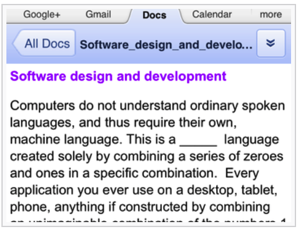 Monday 15th September 2014
Monday 15th September 2014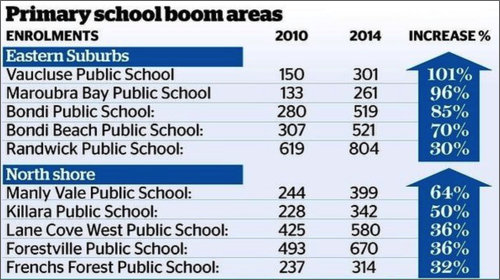 Friday 12th September 2014
Friday 12th September 2014 Thursday 11th September 2014
Thursday 11th September 2014 Monday 8th September 2014
Monday 8th September 2014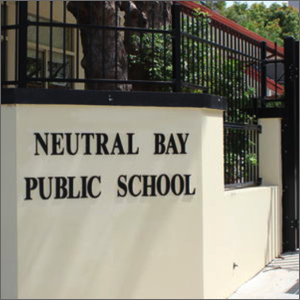 Thursday 4th September 2014
Thursday 4th September 2014 Wednesday 3rd September 2014
Wednesday 3rd September 2014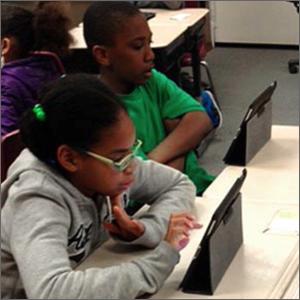 Monday 1st September 2014
Monday 1st September 2014 Friday 29th August 2014
Friday 29th August 2014 Thursday 28th August 2014
Thursday 28th August 2014 Tuesday 26th August 2014
Tuesday 26th August 2014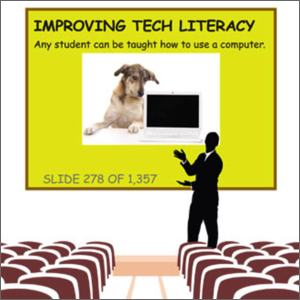 Friday 22nd August 2014
Friday 22nd August 2014 Thursday 21st August 2014
Thursday 21st August 2014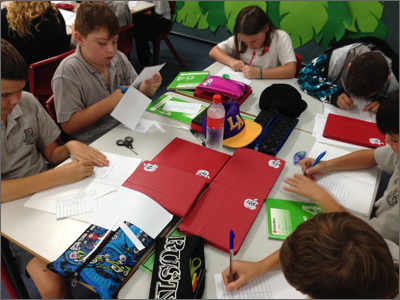 Wednesday 20th August 2014
Wednesday 20th August 2014
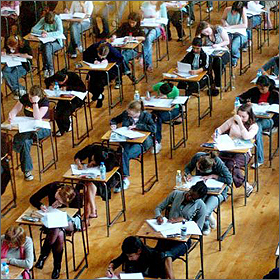 Monday 18th August 2014
Monday 18th August 2014